Witam , wyświetla mi się taki koder ale pozwala wpisać tylko jedną liczbę. Potrzebuję żeby jak typowy czytnik przyjmował 4 liczby i żeby się one zakrywały **** jako domyślny pin ustawiłem 1234. Druga sprawa to żeby można było ustawić PIN i wpisać go do biblioteki GUI zacząłem to robić po przez json i bibliotekę os ale coś nie pykło. Z góry dziękuję za pomoc.
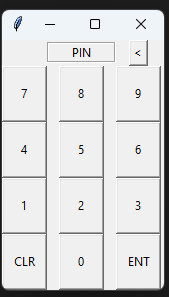
from tkinter import *
import json
import os
window = Tk()
def digitEntered(PIN):
''' Digit 0-9 button pressed event '''
current_pin = PinLabel.cget('text')
if current_pin == "PIN":
PinLabel.configure(text=PIN)
def pinClear():
''' CLR button pressed event '''
PinLabel.configure(text='PIN')
def pinEnter():
''' ENT button pressed event '''
entered_pin = PinLabel.cget("text") # Pobierz wprowadzony PIN
if entered_pin == storedPin: # Porównaj wprowadzony PIN z zapisanym PIN
PinLabel.configure(text="PIN OK") # Jeśli PIN jest zgodny, wyświetl "PIN OK"
else:
PinLabel.configure(text="Błąd PIN") # W przeciwnym razie wyświetl "Błąd PIN"
def pinBack():
''' button pressed event '''
current_pin = PinLabel.cget("text")
if current_pin != "PIN":
new_pin = current_pin[:-1] # Usuń ostatni znak z wprowadzonego PIN
PinLabel.configure(text=new_pin)
# check to see if the data file "pin.txt" already exists
fname = "pin.txt"
if os.path.isfile(fname):
# file exists so get data
with open(fname) as json_file:
storedPin = json.load(json_file)
else:
# no such file so set defaults
# stores the default PIN code to a file if no file found on the disk
storedPin = '1234'
with open(fname, 'w') as outfile:
json.dump(storedPin, outfile)
PinLabel=Label(window, relief = 'groove', width = 9, text='PIN')
# define the number pad buttons for the GUI
Digit0Btn = Button(window)
Digit1Btn = Button(window)
Digit2Btn = Button(window)
Digit3Btn = Button(window)
Digit4Btn = Button(window)
Digit5Btn = Button(window)
Digit6Btn = Button(window)
Digit7Btn = Button(window)
Digit8Btn = Button(window)
Digit9Btn = Button(window)
# a list of all the digits
Digits = [Digit0Btn,Digit1Btn,Digit2Btn,Digit3Btn,Digit4Btn,Digit5Btn,
Digit6Btn,Digit7Btn,Digit8Btn,Digit9Btn]
EnterBtn = Button(window)
BackBtn = Button(window)
ClearBtn = Button(window)
ClearBtn.configure(text='CLR', height=3, width=5, command=pinClear)
EnterBtn.configure(text='ENT', height=3, width=5, command=pinEnter)
BackBtn.configure(text='<', command=pinBack)
PinLabel.grid(row=1, column=2)
BackBtn.grid(row=1,column=3)
Digit7Btn.grid(row=2, column=1)
Digit8Btn.grid(row=2, column=2)
Digit9Btn.grid(row=2, column=3)
Digit4Btn.grid(row=3, column=1)
Digit5Btn.grid(row=3, column=2)
Digit6Btn.grid(row=3, column=3)
Digit1Btn.grid(row=4, column=1)
Digit2Btn.grid(row=4, column=2)
Digit3Btn.grid(row=4, column=3)
Digit0Btn.grid(row=5, column=2)
ClearBtn.grid(row=5,column=1)
EnterBtn.grid(row=5,column=3)
# Label all the objects on the window and set their commands
ClearBtn.configure(text='CLR', height=3, width=5, command = pinClear)
EnterBtn.configure(text='ENT', height=3, width=5, command = pinEnter)
BackBtn.configure(text='<', command = pinBack)
''' NOTE: The lambda command means the value of the button is passed
at run-time, and not when the loop is run!'''
for x in range(0,10):
Digits[x].configure(text=x, height=3, width=5,
command = lambda x = x : digitEntered(x))
#invoke the window
window.mainloop()