Witam Szanownych użytkowników.
Napisałem program wykorzystujący bibliotekę import pyautogui. Pod PyCharm wszystko śmiga bez żadnych kłopotów, jednak kiedy kompiluje plik *.exe owszem otrzymuje skompilowany exec ale po jego uruchomieniu w towarzystwie niezbędnych plików, katalogów otrzymuje krytyczny błąd, załączam zrzut ekranu....
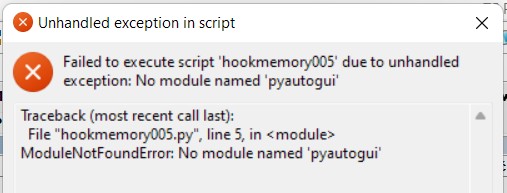
Kilka słów o środowisku:
win11, python 3.11,
PyCharm 2023.1.2 (Community Edition)
Build #PC-231.9011.38, built on May 16, 2023
Runtime version: 17.0.6+10-b829.9 amd64
VM: OpenJDK 64-Bit Server VM by JetBrains s.r.o.
Windows 11.0
GC: G1 Young Generation, G1 Old Generation
Memory: 1514M
Cores: 4
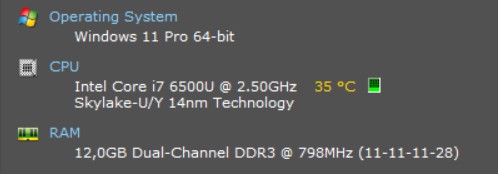
W moim programie chce zrzucić ekran do pliku graficznego...przykładowy program poniżej, u mnie na pytonie działa, exec zgłasza błąd krytyczny
W internecine nie doszukałem się żadnego rozwiązania tematu, za wszelką pomoc dziękuje...
Pozdrawiam J
P.S.
Program który generuje błąd krytyczny to program okienkowy pod Windows, tu załączyłem przykładowy program na konsole, w przypadku tego programu pod pytonem śmiga, generuje katalog oraz plik.png w tym katalogu, uruchomiony z exe nie generuje katalogu, nie generuje plik.png.
Auto Py to Exe:
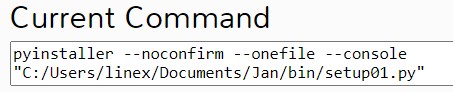
Wszystkie poprzednie wersje programu, które nie wykorzystują import pyautogui, działają bez zarzutu czy z exec czy pod python.
Program testowy:
import os
import pyautogui
from datetime import datetime
def take_screenshot():
# Pobranie dzisiejszej daty
today = datetime.now().strftime("%d%m%Y")
# Sprawdzenie istnienia katalogu "history" i jego utworzenie, jeśli nie istnieje
directory = "history"
if not os.path.exists(directory):
os.makedirs(directory)
# Początkowa wartość liczby
number = 1
# Generowanie nazwy pliku
filename = f"{directory}/A{number}_{today}.png"
# Sprawdzenie, czy plik istnieje i aktualizacja liczby w nazwie, jeśli tak
while os.path.exists(filename):
number += 1
filename = f"{directory}/A{number}_{today}.png"
# Zrzut ekranu całego ekranu
screenshot = pyautogui.screenshot()
screenshot.save(filename)
# Wywołanie procedury
take_screenshot()