Witam. Korzystam od pewnego czasu z windows terminal. Przeczytałem sobie ten artykuł https://www.bleepingcomputer.com/news/microsoft/windows-terminal-now-has-a-hidden-graphical-settings-editor/ i chciałem na własną rękę wprowadzić zmiany zanim zrobi to Microsoft. Jednak gdy zapisuje zmiany w pliku settings.json pojawia mi się błąd tego typu https://user-images.githubusercontent.com/10755858/71671836-147a6300-2d9a-11ea-9910-8aeb0845e952.png. Przeczytałem wątek na temat tego problemu tutaj https://github.com/microsoft/terminal/issues/4098?fbclid=Iwbt1via1qwwkc2ssfu0sy7c6qhr8e4curh64j8vglc0pz0mglc0pz0mglc0pz0mglc0pz0mglc0pz0mglc0pz0mglc0pz0mglc0pz0mglc0pz0mglc0pz0mglc0pz0mglc0pz0mglc0pz0mglc0pz0mglc0pz0mglc0pz0mglc0pz0mglc0pz0mcr8flVmnOLaBzHBEpIBKP-1YrR4sqI i jest tam napisane żeby zapisać ten plik "Saved profile should be reflected in WT menu". Nie bardzo wiem jak to zrobić. Może ktoś wie jak to ogarnąć albo ma pomysł na rozwiązanie tego problemu.
0
1
Wklej moze ten plik settings.json i napisz o jakiej dokladnie wersji windows terminala (1.5 preview?) mowisz. Zreszta Twoj komunikat jasno okresla co jest nie tak. Tak się fajnie składa, że wczoraj ten sam artykuł czytałem i udało mi się bez problemu. Później dorzucę tutaj mój customowy wygląd windows-terminala ;)
1
Ok. To podrzucam mój plik settings.json
// This file was initially generated by Windows Terminal 1.0.1401.0
// It should still be usable in newer versions, but newer versions might have additional
// settings, help text, or changes that you will not see unless you clear this file
// and let us generate a new one for you.
// To view the default settings, hold "alt" while clicking on the "Settings" button.
// For documentation on these settings, see: https://aka.ms/terminal-documentation
{
"$schema": "https://aka.ms/terminal-profiles-schema",
// "defaultProfile": "{61c54bbd-c2c6-5271-96e7-009a87ff44bf}",
// You can add more global application settings here.
// To learn more about global settings, visit https://aka.ms/terminal-global-settings
// If enabled, selections are automatically copied to your clipboard.
"copyOnSelect": false,
// If enabled, formatted data is also copied to your clipboard
"copyFormatting": false,
// A profile specifies a command to execute paired with information about how it should look and feel.
// Each one of them will appear in the 'New Tab' dropdown,
// and can be invoked from the commandline with `wt.exe -p xxx`
// To learn more about profiles, visit https://aka.ms/terminal-profile-settings
"defaultProfile": "{00000000-0000-0000-ba88-000000000002}",
"profiles": {
"defaults": {
// Put settings here that you want to apply to all profiles.
},
"list": [{
"guid": "{00000000-0000-0000-ba88-000000000002}",
"commandline": "C:\\Program Files\\Git\\bin\\bash.exe",
"name": "Git Bash",
"background": "#012456",
"hidden": false
},
{
// Make changes here to the powershell.exe profile.
"guid": "{61c54bbd-c2c6-5271-96e7-009a87ff44bf}",
"name": "Windows PowerShell",
"commandline": "powershell.exe",
"hidden": false
},
{
// Make changes here to the cmd.exe profile.
"guid": "{0caa0dad-35be-5f56-a8ff-afceeeaa6101}",
"name": "Command Prompt",
"commandline": "cmd.exe",
"hidden": false
},
{
"guid": "{2c4de342-38b7-51cf-b940-2309a097f518}",
"hidden": false,
"name": "Ubuntu",
"source": "Windows.Terminal.Wsl"
},
{
"guid": "{b453ae62-4e3d-5e58-b989-0a998ec441b8}",
"hidden": false,
"name": "Azure Cloud Shell",
"source": "Windows.Terminal.Azure"
}
]
},
// Add custom color schemes to this array.
// To learn more about color schemes, visit https://aka.ms/terminal-color-schemes
"schemes": [],
// Add custom keybindings to this array.
// To unbind a key combination from your defaults.json, set the command to "unbound".
// To learn more about keybindings, visit https://aka.ms/terminal-keybindings
"keybindings": [
// Copy and paste are bound to Ctrl+Shift+C and Ctrl+Shift+V in your defaults.json.
// These two lines additionally bind them to Ctrl+C and Ctrl+V.
// To learn more about selection, visit https://aka.ms/terminal-selection
{
"command": {
"action": "copy",
"singleLine": false
},
"keys": "ctrl+c"
},
{
"command": "paste",
"keys": "ctrl+v"
},
// Press Ctrl+Shift+F to open the search box
{
"command": "find",
"keys": "ctrl+shift+f"
},
// Press Alt+Shift+D to open a new pane.
// - "split": "auto" makes this pane open in the direction that provides the most surface area.
// - "splitMode": "duplicate" makes the new pane use the focused pane's profile.
// To learn more about panes, visit https://aka.ms/terminal-panes
{
"command": {
"action": "splitPane",
"split": "auto",
"splitMode": "duplicate"
},
"keys": "alt+shift+d"
},
{ "command": {
"action": "openSettings",
"target": "settingsUI"
},
"keys": "ctrl+shift+s" }
]
}
Wersja windows terminal 1.5.10411.0
A także podsyłam screena z komunikatem który mi się wyświetla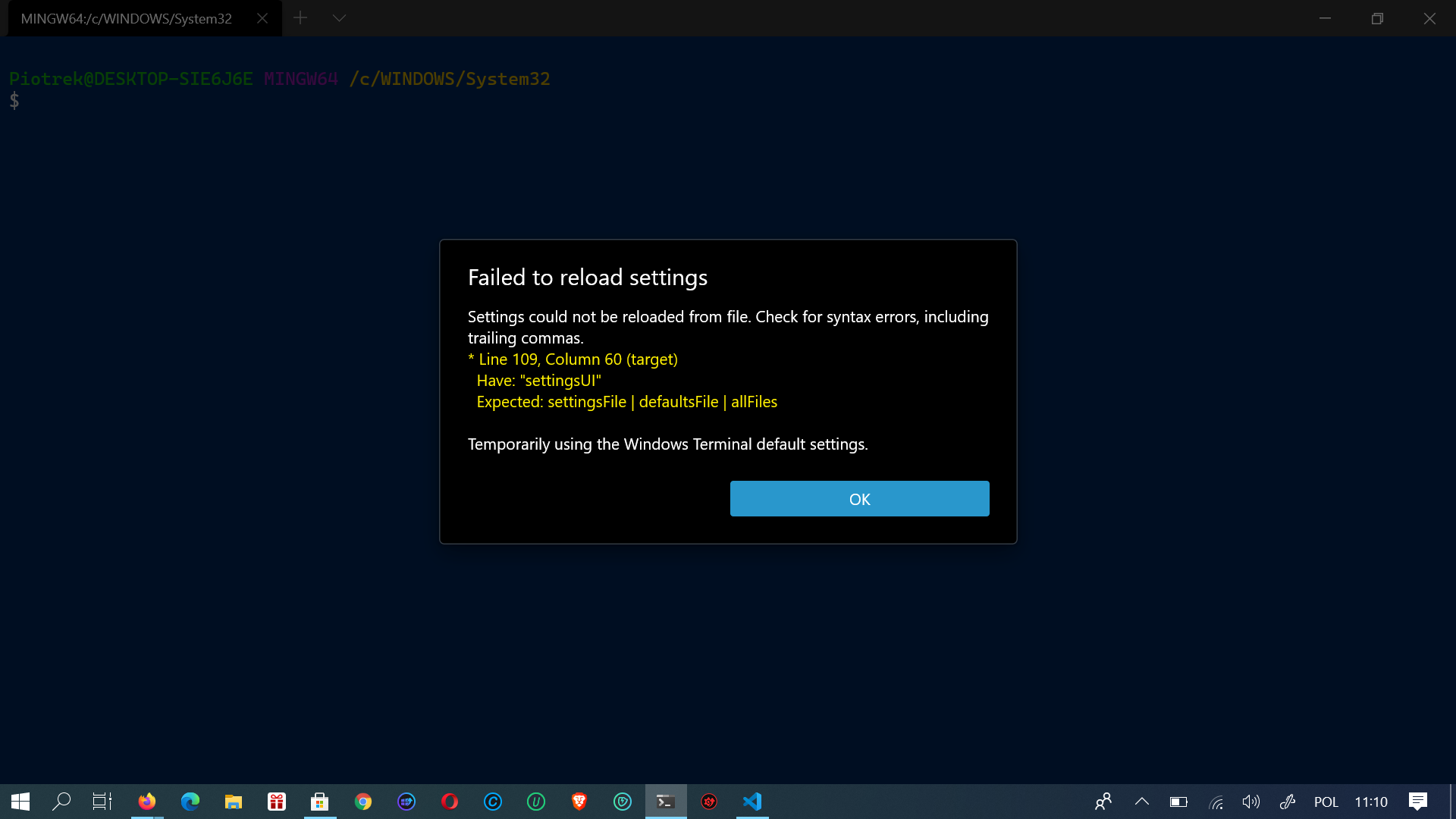
2
SettingsUI będzie dopiero w Windows Terminal 1.6. Zainstaluj wersję Preview.
0
JSON jest ok, faktycznie jest tak jak pisze @Ktos - zainstaluje wersje preview (jest dostepna wersja 1.5 Preview - działa tam na 100%, bo sprawdzalem wczoraj).
0
Ok dzięki za pomoc