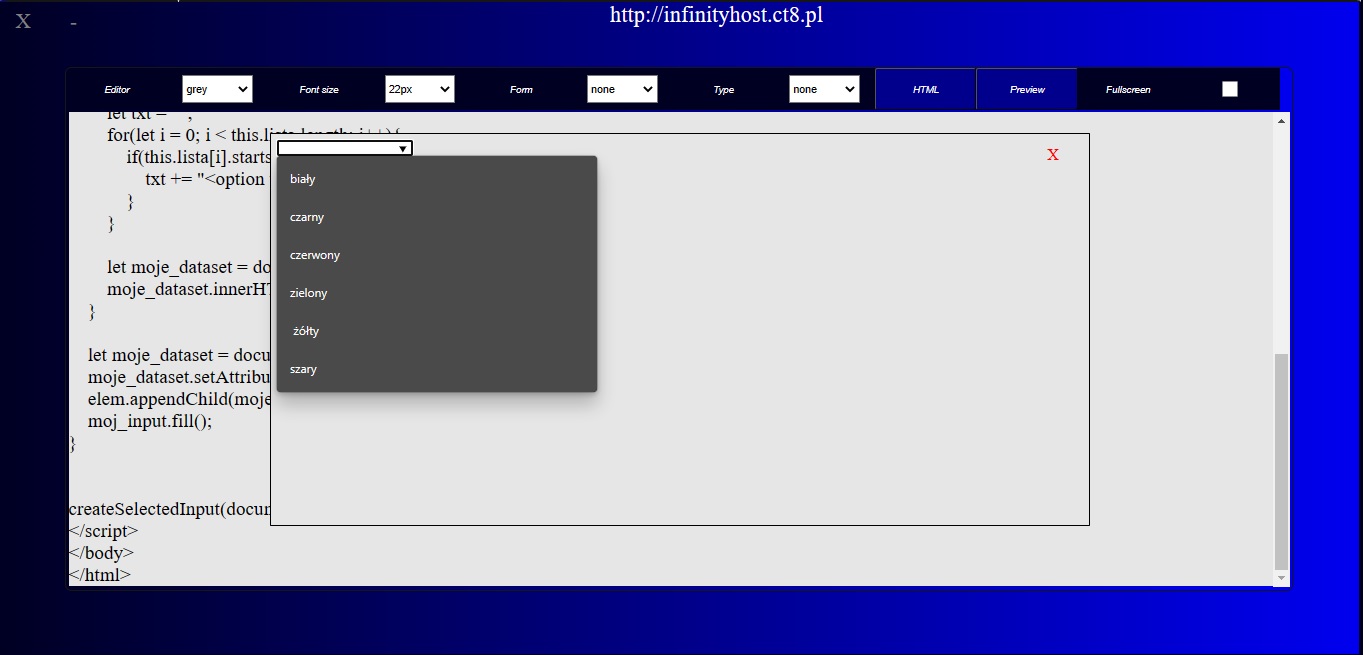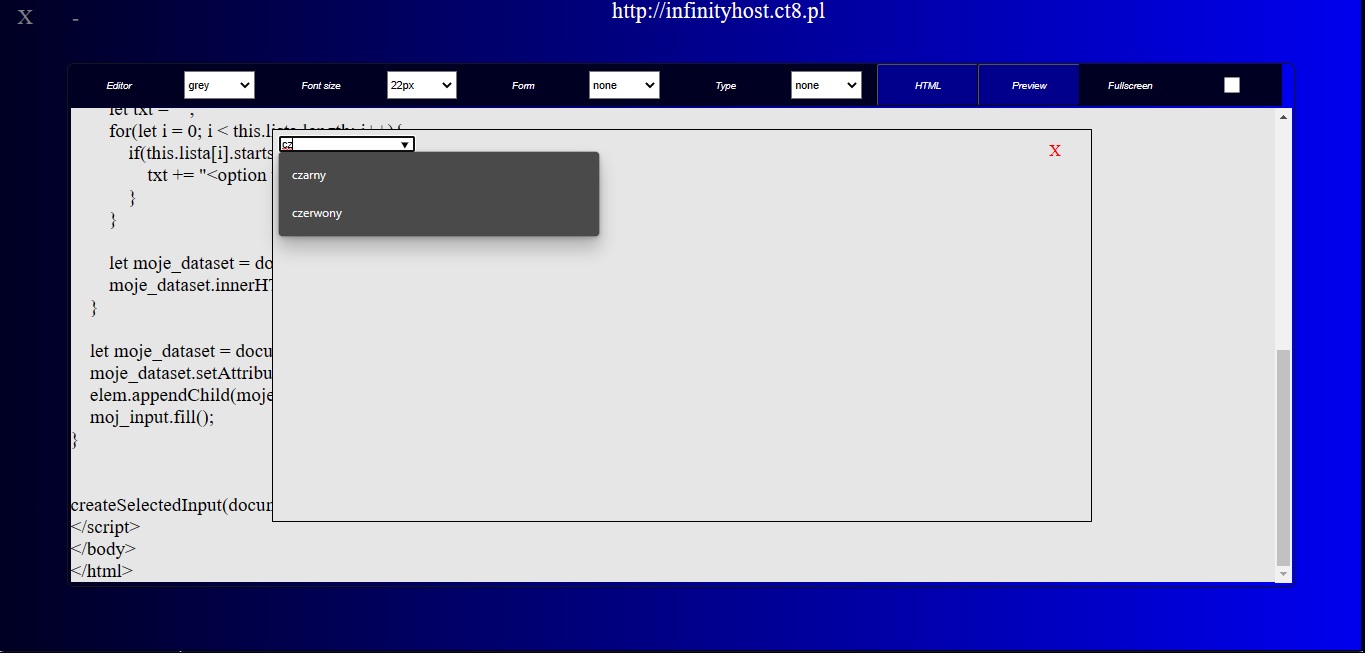Wtam
Chyba powinno wyświetlić wszystkie elementy na "d"?
ms edge
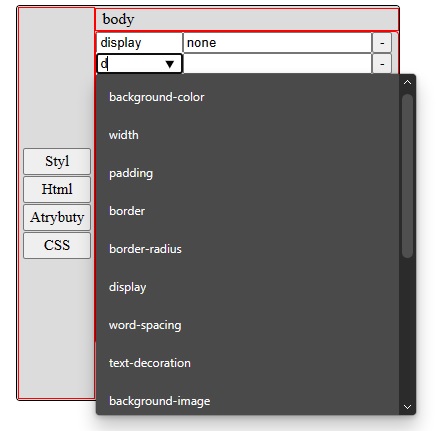
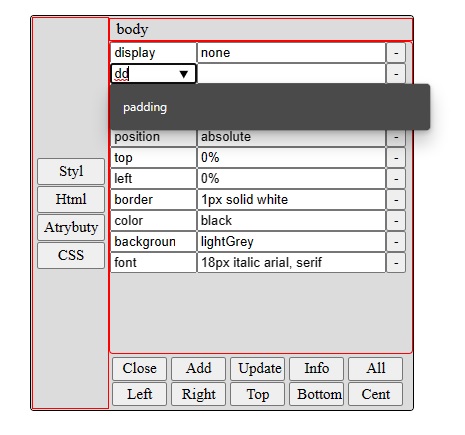
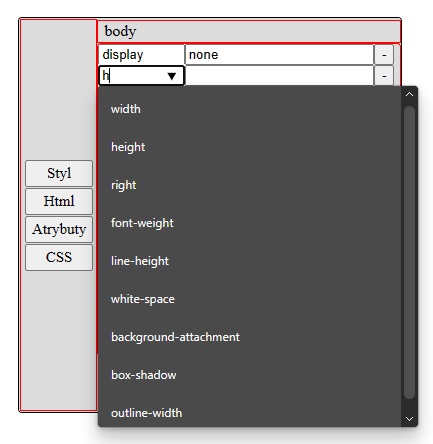
0
0
Jakim kodem to tworzysz?
0
let s1 = `style="display:inline;flex-direction:row;justify-content:center;`;
s1 += `align-items:center;width:26%;margin:1.5;"`;
let s2 = `style="display:inline;flex-direction:row;justify-content:center;`;
s2 += `align-items:center;width:60%;margin:1.5;"`;
for(let i = 0, j = 0;i < styling.length; i++){
if(styling.charCodeAt(i) == 59){
size++;}}
for(let i = 0, j = 0,k=0;i < styling.length; i++){
if(styling.charCodeAt(i) != 58 && styling.charCodeAt(i) != 59){h += styling[i];}
if(styling.charCodeAt(i) == 58){
txt += `<div name="`+j+`"><input `+s1+` value="`+h+`" `+obsl+` list="`+i+`"/>`;
txt += ggg.replace("idprops",i);tmp[j].push(h);h = "";}
if(styling.charCodeAt(i) == 59){
txt += `<input `+s2+` value="`+h+`" list="x`+i+`"/>`;
txt += `ggg.replace("idprops","x"+i)+`<button onClick="this.parentNode.remove();">-</button></div>`;
tmp[j].push(h);k++;h = "";j++;}
if(k==size){break;} tmp.push([]);}
:|
0
Rozwiązanie:
/*
Tworzenie elementu input z podpietym zbiorem dataset do niego
Parametry:
"elem" - miejsce gdzie zostaną wpięte input i dataset
"id" - jakaś tam nazwa
"elem" - lista tekstów
*/
function createSelectedInput(elem, id, lista){
let moj_input = document.createElement("INPUT");
moj_input.lista = lista;
moj_input.value = lista[0];
elem.appendChild(moj_input);
moj_input.addEventListener("input", function() {
this.fill();
});
moj_input.setAttribute("list", id);
moj_input.fill = function(){
let txt = "";
for(let i = 0; i < this.lista.length; i++){
if(this.lista[i].startsWith(this.value) || this.value == ""){
txt += "<option value='" + this.lista[i] + "'>";}}
let moje_dataset = document.getElementById(id);
moje_dataset.innerHTML = txt;}
let moje_dataset = document.createElement("DATALIST");
moje_dataset.setAttribute("id", id);
elem.appendChild(moje_dataset);
moj_input.fill();}
Przykład:
<html lang="pl">
<head>
<meta charset="utf-8" />
</head>
<body>
<div></div>
<script>
function createSelectedInput(elem, id, lista){
let moj_input = document.createElement("INPUT");
moj_input.lista = lista;
moj_input.value = lista[0];
elem.appendChild(moj_input);
moj_input.addEventListener("input", function() {
this.fill();
});
moj_input.setAttribute("list", id);
moj_input.fill = function(){
let txt = "";
for(let i = 0; i < this.lista.length; i++){
if(this.lista[i].startsWith(this.value) || this.value == ""){
txt += "<option value='" + this.lista[i] + "'>";}}
let moje_dataset = document.getElementById(id);
moje_dataset.innerHTML = txt;}
let moje_dataset = document.createElement("DATALIST");
moje_dataset.setAttribute("id", id);
elem.appendChild(moje_dataset);
moj_input.fill();}
createSelectedInput(document.querySelectorAll("DIV")[0],"kolory_id",["biały","czarny","czerwony","zielony"," żółty","szary"]);
</script>
</body>
</html>