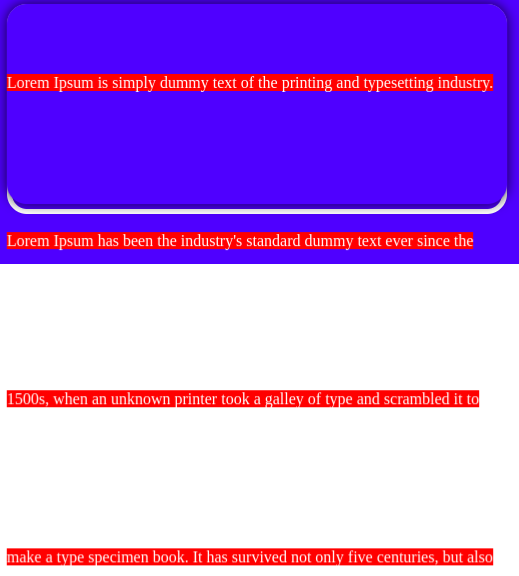Cześć,
Mam problem, a mianowicie stworzyłem flipboxy z tekstem, jednak tekst na odwrocie jest ucięty.
Próbowałem z overflow i word-wrap, ale niestety nie przyniosło to żadnego efektu
.box-flip {
height: 390px;
border-radius: 20px;
display: inline-block;
}
.box-flip .front {
line-height: 200px;
width: auto;
text-align: center;
font-size: 40px;
font-family: 'day';
color: #fff;
border: 5px solid;
border-radius: 20px;
letter-spacing: 5px;
background-image: url("...");
}
.box-flip .item {
margin-left: 50px;
margin-top: 130px;
border-radius: 10px;
float: left;
cursor: pointer;
border-radius: 20px;
}
.box-flip .item .row-item {
-webkit-transform-style: preserve-3d;
-moz-transform-style: preserve-3d;
-o-transform-style: preserve-3d;
-ms-transform-style: preserve-3d;
transform-style: preserve-3d;
-webkit-transition: 0.6s -webkit-transform;
-moz-transition: 0.6s -moz-transform;
-o-transition: 0.6s -o-transform;
-ms-transition: 0.6s -o-transform;
transition: 0.6s transform;
position: relative;
}
.box-flip .item:hover .row-item {
-webkit-transform: rotateY(.5turn);
-moz-transform: rotateY(.5turn);
-o-transform: rotateY(.5turn);
-ms-transform: rotateY(.5turn);
transform: rotateY(.5turn);
}
.box-flip .item .row-item>.back {
overflow: hidden;
opacity: 0;
-webkit-transform: scale(0.4) rotateY(0.5turn) translateZ(1px);
-moz-transform: scale(0.4) rotateY(0.5turn) translateZ(1px);
-o-transform: scale(0.4) rotateY(0.5turn) translateZ(1px);
-ms-transform: scale(0.4) rotateY(0.5turn) translateZ(1px);
transform: scale(0.4) rotateY(0.5turn) translateZ(1px);
-webkit-transition: 0.4s .075s opacity, 0.2s -webkit-transform;
-moz-transition: 0.4s .075s opacity, 0.2s -moz-transform;
-o-transition: 0.4s .075s opacity, 0.2s -o-transform;
-ms-transition: 0.4s .075s opacity, 0.2s -ms-transform;
transition: 0.4s .075s opacity, 0.2s transform;
display: block;
}
.box-flip .item .row-item>.back {
display: none\9;
}
.box-flip .item:hover .row-item>.back {
overflow: visible;
opacity: 1;
-webkit-transform: scale(1) rotateY(0.5turn) translateZ(1px);
-moz-transform: scale(1) rotateY(0.5turn) translateZ(1px);
-o-transform: scale(1) rotateY(0.5turn) translateZ(1px);
-ms-transform: scale(1) rotateY(0.5turn) translateZ(1px);
transform: scale(1) rotateY(0.5turn) translateZ(1px);
}
.box-flip .item:hover .row-item>.back {
display: block\9;
}
.box-flip .item {
-webkit-perspective: 1200px;
-moz-perspective: 1200px;
-o-perspective: 1200px;
-ms-perspective: 1200px;
perspective: 1200px;
overflow: visible;
}
.box-flip div.back {
word-wrap: normal;
position: absolute;
justify-content: center;
text-align: center;
left: 0;
top: 0;
-moz-box-sizing: border-box;
-webkit-box-sizing: border-box;
box-sizing: border-box;
background-image: url("...");
z-index: 2;
box-shadow: 0 0 12px rgba(0, 0, 0, 0.8);
line-height: 200px;
width: 500px;
color: #fff;
}