Hej mam wyświetlacz promocji lecz chciałbym go troszkę odświeżyć tj dodać responsywność i jakieś efekty przejścia może ktoś chętny pomócwyświetlacz.rar
0
2
Kod i obrazki wrzuć na forum. Archiwum jest podejrzane i ludzie nie chcą otwierać.
0
<?php
ob_start();
session_start();
require 'view/MainController.php';
$photos = $BaseAdapter -> getAllPhotos();// połączenie z bazą danych
?>
<!DOCTYPE html>
<html>
<head>
<meta charset="UTF-8" />
<title>Zdjecia</title>
<link rel="stylesheet" type="text/css" href="view/main.css" />
<link href="https://fonts.googleapis.com/css?family=Bungee+Shade" rel="stylesheet">
<link href="https://fonts.googleapis.com/css?family=Nosifer" rel="stylesheet">
<link href="https://fonts.googleapis.com/css?family=Baloo+Bhai" rel="stylesheet">
<link href="https://fonts.googleapis.com/css?family=Bangers" rel="stylesheet">
<meta http-equiv="refresh" content="14400">
</head>
<body>
<div id="cos">Nasze Promocje</div>
<div id="wazne">
<div id="odnap">Od:</div>
<div id="od"></div>
<div id="donap">Do:</div>
<div id="do"></div>
</div>
<div id="nazwa"></div>
<?php
if( empty( $photos ) ){
?>
<div id="zdjecia"><h1>Brak dodanych dzisiaj zdjęć</h1></div>
<?php
}else{
?>
<div id="zdjecia">
<img id="podmien" src="img/<?php echo $photos[0]['photoSrc'] ?>" alt="Zdjecie" />
</div>
<div id="cenaproduktu">
</div>
<?php
if( count( $photos ) >=1 ){
?>
<script>
var glownyElement = document.getElementById("podmien");
var cena = document.getElementById("cenaproduktu");
var opis = document.getElementById("nazwa");
var cod = document.getElementById("od");
var cdo = document.getElementById("do");
var petla = null;
var zdjecia = [ <?php echo $BaseAdapter -> printAllPhotosBetweenDates() ?> ];
var ceny = [ <?php echo $BaseAdapter -> printAllPricesBetweenDates() ?> ];
var opisy = [ <?php echo $BaseAdapter -> printAllOpisBetweenDates() ?> ];
var cody = [ <?php echo $BaseAdapter -> printAllcenyodBetweenDates() ?> ];
var cdoy = [ <?php echo $BaseAdapter -> printAllcenyDoBetweenDates() ?> ];
var numerZdjecia = 0;
function wyswietl() {
if( numerZdjecia < zdjecia.length ){
glownyElement.src = "img/" + zdjecia[ numerZdjecia ];
cena.innerHTML = ceny[ numerZdjecia] ;
opis.innerHTML = opisy[ numerZdjecia] ;
cod.innerHTML = cody[ numerZdjecia] ;
cdo.innerHTML = cdoy[ numerZdjecia] ;
numerZdjecia++;
}else
numerZdjecia = 0;
}
wyswietl();
petla = setInterval(wyswietl, 20000);
</script>
<?php } } ?>
</body>
</html>
<?php
ob_end_flush();
?>
main
@import url('https://fonts.googleapis.com/css?family=Oxygen');
@import url ('https://fonts.googleapis.com/css?family=Condiment');
@import url ('https://fonts.googleapis.com/css?family=Monoton');
*{
margin: 0;
padding: 0;
}
html,body{
color: #333333;
width: 100%;
height: 100%;
overflow: hidden;
}
.formularz{
background-color:#D3D3D3;
width: 600px;
padding: 30px;
margin: auto;
margin-top: 10px;
margin-bottom: 10px;
}
.formularz form h3{
padding: 10px;
}
.formularz form input{
display: block;
width: 100%;
margin-bottom: 10px;
padding-top: 10px;
padding-bottom: 10px;
text-indent: 5px;
}
#nazwa{
font-family: 'Baloo Bhai', cursive;
color: #3b9842;
font-size: 8vh;
margin-left: 0vw;
width: 50vw;
height: 5vh;
margin-top: -93vh;
text-align: center;
border-radius: 50px 50px 50px 50px;
}
#cos{
font-family: 'Baloo Bhai', cursive;
color: #3b9842;
font-size: 18vh;
margin-left: 50vw;
width: 40vw;
margin-top: 4vh;
text-align: center;
border-radius: 50px 50px 50px 50px;
text-align: center;
font-size: 15vh;
color: #3b9842;
letter-spacing: -7px;
font-weight: 700;
text-transform: uppercase;
animation: blur .95s ease-out infinite;
text-shadow: 0px 0px 5px #fff, 0px 0px 7px #fff;
}
@keyframes blur {
from {
text-shadow:0px 0px 10px #3b9842,
0px 0px 10px #fff,
0px 0px 25px #fff,
0px 0px 25px #fff,
0px 0px 25px #fff,
0px 0px 25px #fff,
0px 0px 25px #fff,
0px 0px 25px #fff,
0px 0px 50px #fff,
0px 0px 50px #fff,
0px 0px 50px #FFD700,
0px 0px 150px #FFD700,
0px 10px 100px #FFD700,
0px 10px 100px #FFD700,
0px 10px 100px #FFD700,
0px 10px 100px #FFD700,
0px -10px 100px #FFD700,
0px -10px 100px #FFD700;
}
}
#cenaproduktu{
font-family: 'Baloo Bhai', cursive;
background: #3b9842;
font-size: 15vh;
height:23vh;
margin: 0 auto;
max-width: 50vw;
text-align: center;
border-radius: 50px 50px 50px 50px;
color: #ffffff;
--font-weight: bold;
margin-left: 46vw;
word-wrap: break-word;
margin-top:-12VW;
}
#zdjecia{
margin-left: 2vw;
height: 77vh;
width: 44vw;
margin-top: 8vh;
}
#wazne{
margin-top: 42vh;
margin-left: 9vw;
font-size: 30px;
width:40vw;
}
#od{
float:left;
width:12vw;
}
#odnap{
float:left;
width:3vw;
}
#donap{
float:left;
width:3vw;
}
#do{
float:left;
width:12vw;
}
#zdjecia img{
width: 100%;
height: 100%;
display: block;
margin: 0 auto;
}
#zdjecia h1{
width: 100%;
padding: 10px;
text-align: center;
font-size: 25px;
}
.login{
width: 100%;
min-height: 100%;
background-color: #294761;
}
.login form{
position: relative;
width: 300px;
height: 140px;
background-color: #FFFFFF;
margin: auto;
top: 200px;
}
.login form h3{
padding: 10px;
}
.login form input{
margin: 10px;
width: 260px;
padding: 5px;
}
.login form button{
background-color: #2196F5;
width: 100%;
margin-top: 20px;
padding: 10px;
text-align: center;
border: none;
}
.login form button:hover{
cursor: pointer;
}
.photo{
overflow: auto;
width: 500px;
padding: 10px;
margin: auto;
margin-bottom: 20px;
background-color: #FFFFFF;
}
.photo .title{
min-height: 150px;
overflow: auto;
}
.photo .title:hover{
cursor: pointer;
}
.photo .title img{
width: 200px;
margin-left: 150px;
margin-top: 10px;
}
.photo .title p{
clear:both;
}
.login form{
position: relative;
width: 300px;
height: 140px;
background-color: #FFFFFF;
margin: auto;
top: 200px;
}
.photo .edit{
display: none;
}
.photo .edit form h3{
padding: 10px;
}
.photo .edit form input{
margin: 10px;
width: 460px;
padding: 5px;
}
.photo .edit form button{
background-color: #2196F5;
width: 100%;
margin-top: 20px;
padding: 10px;
text-align: center;
border: none;
}
.animation-box {
width: 75%;
height: 27.5rem;
background-color: blue;
margin: 0 auto;
overflow: hidden;
position: relative;
}
.animation-container {
width: 1000rem;
height: 30rem;
}
@keyframes topFadeOut {
0% {
position: absolute;
top: -3rem;
opacity: 0;
}
75% {
position: absolute;
top: 25%;
opacity: 1;
}
100% {
opacity: 0;
}
}
@keyframes bottomFadeOut {
0% {
position: absolute;
bottom: -5rem;
opacity: 0;
}
75% {
position: absolute;
bottom: 25%;
opacity: 1;
}
100% {
opacity: 0;
}
}
@keyframes topFadeOutVertical {
0% {
position: absolute;
top: -3rem;
opacity: 0;
}
75% {
position: absolute;
top: 45%;
opacity: 1;
}
100% {
opacity: 0;
}
}
@keyframes rightFadeInOut {
0% {
position: absolute;
right: -3rem;
opacity: 0;
}
75% {
position: absolute;
right: 10rem;
opacity: 1;
}
100% {
opacity: 0;
right: 10rem;
}
}
@keyframes fadeInOut {
0% {
opacity: 0;
}
45% {
opacity: 1;
}
100% {
opacity: 0%;
}
}
.first-text {
font-size: 4.4rem;
position: absolute;
left: 2.5rem;
top: 5rem;
opacity: 0;
animation-name: topFadeOut;
animation-duration: 5s;
color: white;
}
.second-text {
font-size: 3.4rem;
position: absolute;
top: 8.5rem;
opacity: 0;
animation-name: rightFadeInOut;
animation-delay: 3s;
animation-duration: 6s;
color: #ccc;
}
.third-text {
transform: rotate(-90deg);
font-size: 2rem;
position: absolute;
left: 45%;
top: 45%;
opacity: 0;
animation-name: topFadeOutVertical;
animation-delay: 7.5s;
animation-duration: 6s;
color: #A3DDF0;
white-space: nowrap;
}
.fourth-text {
font-size: 3.4rem;
position: absolute;
top: 10.5rem;
left: 10%;
opacity: 0;
color: #F0A3BE;
animation-name: fadeInOut;
animation-delay: 8.5s;
animation-duration: 9s;
}
.fifth-text {
font-size: 5rem;
position: absolute;
left: 5%;
bottom: 25%;
opacity: 0;
color: #F0EBA3;
animation-name: bottomFadeOut;
animation-delay: 10s;
animation-duration: 9s;
}
1
Może podlinkuj po prostu tą stronę.
0
Chodzi o taki efekt 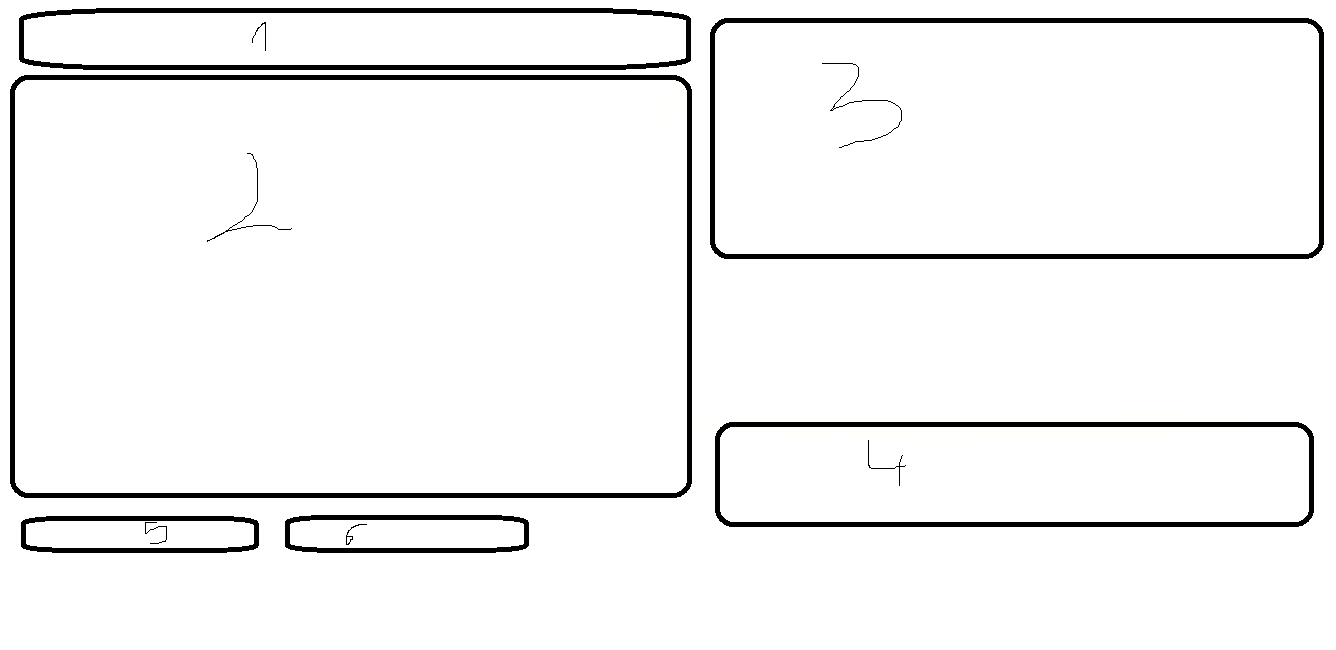
By na małym ekranie 3 poszło nad 1 a 4 pod 2
1
Potrzebujesz:
@media only screen and (max-width:...)
display:flex;
order:...
Może komuś zechce się to szczegółowo rozpisać.