Witam.
Kombinuje z .gitignore i nie potrafię tego zrobić. Dlaczego SourceTree nie bierze pod uwagę folderu ClientApp skoro nie ma takiego folderu w .gitignore? Chciałbym mieć całość w jednym repozytorium na Bitbucket i nie jestem w stanie osiągnąć takiego rezultatu.
Chyba za długie to :D
## Ignore Visual Studio temporary files, build results, and
## files generated by popular Visual Studio add-ons.
# See http://help.github.com/ignore-files/ for more about ignoring files.
# compiled output
/dist
/tmp
/out-tsc
# Only exists if Bazel was run
/bazel-out
# dependencies
/node_modules
# profiling files
chrome-profiler-events*.json
speed-measure-plugin*.json
# IDEs and editors
/.idea
.project
.classpath
.c9/
*.launch
.settings/
*.sublime-workspace
# IDE - VSCode
.vscode/*
!.vscode/settings.json
!.vscode/tasks.json
!.vscode/launch.json
!.vscode/extensions.json
.history/*
# misc
/.sass-cache
/connect.lock
/coverage
/libpeerconnection.log
npm-debug.log
yarn-error.log
testem.log
/typings
# System Files
.DS_Store
Thumbs.db
# User-specific files
*.suo
*.user
*.userosscache
*.sln.docstates
# User-specific files (MonoDevelop/Xamarin Studio)
*.userprefs
# Build results
[Dd]ebug/
[Dd]ebugPublic/
[Rr]elease/
[Rr]eleases/
x64/
x86/
build/
bld/
[Bb]in/
[Oo]bj/
# Visual Studio 2015 cache/options directory
.vs/
# Uncomment if you have tasks that create the project's static files in wwwroot
#wwwroot/
# MSTest test Results
[Tt]est[Rr]esult*/
[Bb]uild[Ll]og.*
# NUNIT
*.VisualState.xml
TestResult.xml
# Build Results of an ATL Project
[Dd]ebugPS/
[Rr]eleasePS/
dlldata.c
# DNX
project.lock.json
artifacts/
*_i.c
*_p.c
*_i.h
*.ilk
*.meta
*.obj
*.pch
*.pdb
*.pgc
*.pgd
*.rsp
*.sbr
*.tlb
*.tli
*.tlh
*.tmp
*.tmp_proj
*.log
*.vspscc
*.vssscc
.builds
*.pidb
*.svclog
*.scc
# Chutzpah Test files
_Chutzpah*
# Visual C++ cache files
ipch/
*.aps
*.ncb
*.opendb
*.opensdf
*.sdf
*.cachefile
# Visual Studio profiler
*.psess
*.vsp
*.vspx
*.sap
# TFS 2012 Local Workspace
$tf/
# Guidance Automation Toolkit
*.gpState
# ReSharper is a .NET coding add-in
_ReSharper*/
*.[Rr]e[Ss]harper
*.DotSettings.user
# JustCode is a .NET coding add-in
.JustCode
# TeamCity is a build add-in
_TeamCity*
# DotCover is a Code Coverage Tool
*.dotCover
# NCrunch
_NCrunch_*
.*crunch*.local.xml
nCrunchTemp_*
# MightyMoose
*.mm.*
AutoTest.Net/
# Web workbench (sass)
.sass-cache/
# Installshield output folder
[Ee]xpress/
# DocProject is a documentation generator add-in
DocProject/buildhelp/
DocProject/Help/*.HxT
DocProject/Help/*.HxC
DocProject/Help/*.hhc
DocProject/Help/*.hhk
DocProject/Help/*.hhp
DocProject/Help/Html2
DocProject/Help/html
# Click-Once directory
publish/
# Publish Web Output
*.[Pp]ublish.xml
*.azurePubxml
# TODO: Comment the next line if you want to checkin your web deploy settings
# but database connection strings (with potential passwords) will be unencrypted
*.pubxml
*.publishproj
# NuGet Packages
*.nupkg
# The packages folder can be ignored because of Package Restore
**/packages/*
# except build/, which is used as an MSBuild target.
!**/packages/build/
# Uncomment if necessary however generally it will be regenerated when needed
#!**/packages/repositories.config
# Microsoft Azure Build Output
csx/
*.build.csdef
# Microsoft Azure Emulator
ecf/
rcf/
# Microsoft Azure ApplicationInsights config file
ApplicationInsights.config
# Windows Store app package directory
AppPackages/
BundleArtifacts/
# Visual Studio cache files
# files ending in .cache can be ignored
*.[Cc]ache
# but keep track of directories ending in .cache
!*.[Cc]ache/
# Others
ClientBin/
~$*
*~
*.dbmdl
*.dbproj.schemaview
*.pfx
*.publishsettings
node_modules/
orleans.codegen.cs
# RIA/Silverlight projects
Generated_
# pdf
*.pdf
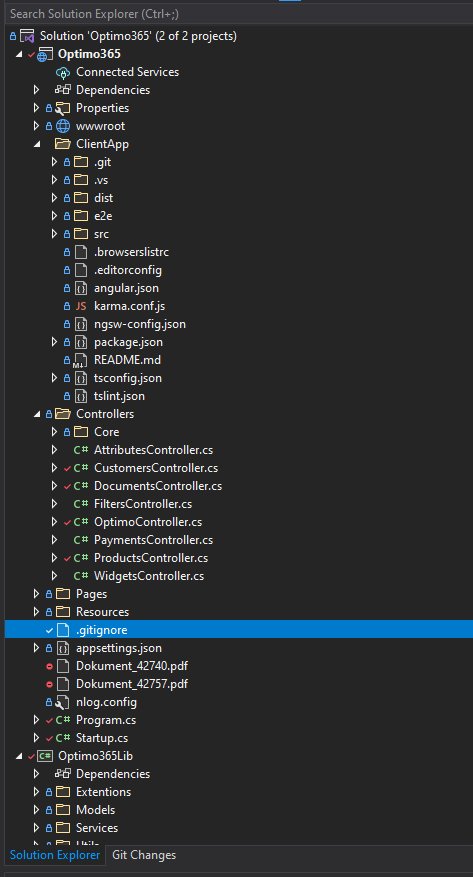
W folderze ClientApp masz folder .git, czy to przypadkiem nie znaczy, że jest on w innym repozytorium i może git go ignoruje dla Twojego "dużego" repo?
https://git-scm.com/book/en/v2/Git-Tools-Submodules - możesz jeszcze rzucić okiem na to i https://community.atlassian.com/t5/Git-questions/Git-Submodule-not-visible-in-sourcetree-UI/qaq-p/867835.
@mar-ek1: Zgadza się. To faktycznie był ten folder. On jest ukryty w Windows, a widoczny był w solucji w VS. Usunięcie tego folderu dało możliwość zrobienia push z ClientApp. W dalszym ciągu działa to dziwnie. Nie jestem pewny czy powinienem mieć jeden, główny plik .gitignore czy w każdym projekcie po jednym (osobno). Pytam, ponieważ w projekcie Optimo365 nie bierze pod uwagę bin, obj oraz .vs, a w projekcie Optimo365Lib już tak, mimo iż dodałem tam odpowiednie wpisy albo były już.