Dzień dobry. W głównym oknie swojego programu dodałem QListWidget. Następnie utworzyłem klasę, która dziedziczy po QWidget. Za pomocą osobnego okna dialogowego tworzyłem nowe obiekty i dodawałem je do QListWidget. Wszystko było w porządku aż do momentu, w którym zorientowałem się, że przy próbie zmiany kolejności elementów w QListWidget zawartość poszczególnych elementów jest usuwana. Poszperałem w Internecie i znalazłem informację, że w celu utworzenia listy widgetów, które będę chciał w pewnym stopniu edytować (zmieniać kolejność) najlepiej użyć QListView + Model/View + Delegate. I w tym momencie zaczynają się schody.
Sprawdziłem ten przykład: https://doc.qt.io/qt-6/qtwidgets-itemviews-stardelegate-example.html
Niestety za dużo z niego nie zrozumiałem. Utworzyłem swój własny (roboczy) model oraz delegate,ale nadal nie wiem w jaki sposób mogę narysować swój widget. Poniżej model oraz delegate:
operationwidgetmodel.h
#ifndef OPERATIONWIDGETMODEL_H
#define OPERATIONWIDGETMODEL_H
#include <QAbstractItemModel>
class OperationWidgetModel : public QAbstractItemModel
{
Q_OBJECT
public:
explicit OperationWidgetModel(QObject *parent = nullptr);
QVariant data(const QModelIndex &index, int role) const override;
QModelIndex index(int row, int column, const QModelIndex &parent = QModelIndex()) const override;
QModelIndex parent(const QModelIndex &index) const override;
int rowCount(const QModelIndex &parent = QModelIndex()) const override;
int columnCount(const QModelIndex &parent = QModelIndex()) const override;
};
#endif // OPERATIONWIDGETMODEL_H
operationwidgetmodel.cpp
#include "operationwidgetmodel.h"
OperationWidgetModel::OperationWidgetModel(QObject *parent) : QAbstractItemModel(parent)
{
//
}
QVariant OperationWidgetModel::data(const QModelIndex &index, int role) const
{
return QVariant();
}
QModelIndex OperationWidgetModel::index(int row, int column, const QModelIndex &parent) const
{
QModelIndex index;
index = createIndex(row,column,nullptr);
return index;
}
QModelIndex OperationWidgetModel::parent(const QModelIndex &index) const
{
return QModelIndex();
}
int OperationWidgetModel::rowCount(const QModelIndex &parent) const
{
if(parent.isValid())return 0;
return 1;
}
int OperationWidgetModel::columnCount(const QModelIndex &parent) const
{
if(parent.isValid()) return 0;
return 1;
}
operationwidgetdelegate.h
#ifndef OPERATIONWIDGETDELEGATE_H
#define OPERATIONWIDGETDELEGATE_H
#include <QStyledItemDelegate>
#include "operationwidget.h"
class OperationWidgetDelegate : public QStyledItemDelegate
{
Q_OBJECT
public:
OperationWidgetDelegate(QObject *parent = nullptr);
void paint(QPainter *painter, const QStyleOptionViewItem &option,
const QModelIndex &index) const override;
QSize sizeHint(const QStyleOptionViewItem &option,
const QModelIndex &index) const override;
QWidget *createEditor(QWidget *parent, const QStyleOptionViewItem &option,
const QModelIndex &index) const override;
void setEditorData(QWidget *editor, const QModelIndex &index) const override;
void setModelData(QWidget *editor, QAbstractItemModel *model,
const QModelIndex &index) const override;
};
#endif // OPERATIONWIDGETDELEGATE_H
operationwidgetdelegate.cpp
#include "operationwidgetdelegate.h"
OperationWidgetDelegate::OperationWidgetDelegate(QObject *parent)
{
}
void OperationWidgetDelegate::paint(QPainter *painter, const QStyleOptionViewItem &option, const QModelIndex &index) const
{
QStyledItemDelegate::paint(painter,option,index);
}
QSize OperationWidgetDelegate::sizeHint(const QStyleOptionViewItem &option, const QModelIndex &index) const
{
OperationWidget widget;
return QSize(widget.geometry().width(),widget.geometry().height());
}
QWidget *OperationWidgetDelegate::createEditor(QWidget *parent, const QStyleOptionViewItem &option, const QModelIndex &index) const
{
OperationWidget *widget = new OperationWidget(parent);
return widget;
}
void OperationWidgetDelegate::setEditorData(QWidget *editor, const QModelIndex &index) const
{
OperationWidget *widget = qobject_cast<OperationWidget*>(editor);
if(widget)
{
widget->SetOperationName("Cięcie");
}
}
void OperationWidgetDelegate::setModelData(QWidget *editor, QAbstractItemModel *model, const QModelIndex &index) const
{
OperationWidget *widget = qobject_cast<OperationWidget*>(editor);
if(widget)
{
model->setData(index,widget->GetOperationName(),Qt::EditRole);
}
}
Do czasu gdy używałem QListWidget, dodawałem nowe obiekty OperationWidget za pomocą sygnału, który przekazywał wybrane przez użytkownika parametry i ustawiał je w widgecie:
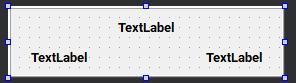
Po przejściu na QListView nie bardzo wiem jak to wszystko ustawić. O ile operationwidgetmodel wydaje mi się ustawiony dobrze (wygląda tak jak chciałem), o tyle sam delegate już niezbyt. Brakuje mi rysowania widgetu, ładowania podanych danych, zmiany pozycji w liście i reszty funkcji, które miałem już zrobione w QListWidget. Będę wdzięczny za jakiekolwiek wskazówki jak poradzić sobie z "dodawaniem" własnego widgetu do QListView za pomocą modelu i delegate. Poniżej jeszcze zrzut z QListWidget na to jak całość wyglądała przed zmianą na QListView.
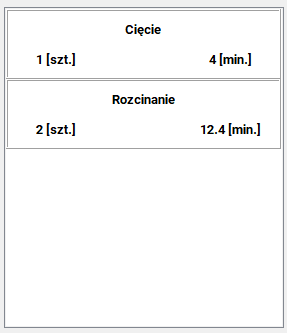
Pozdrawiam serdecznie :]