Napisałem aplikację w Pythonie i za pomocą Pyinstallera chciałem stworzyć plik .exe. Jednak coś nie działa i nie jestem w stanie sobie z tym poradzić. Na zdjęciu poniżej przesyłam błąd jaki mi wyskakuje gdy próbuję odpalić aplikację za pomocą stworzonego pliku.exe. Czy ma ktoś jakiś pomysł co może być nie tak?
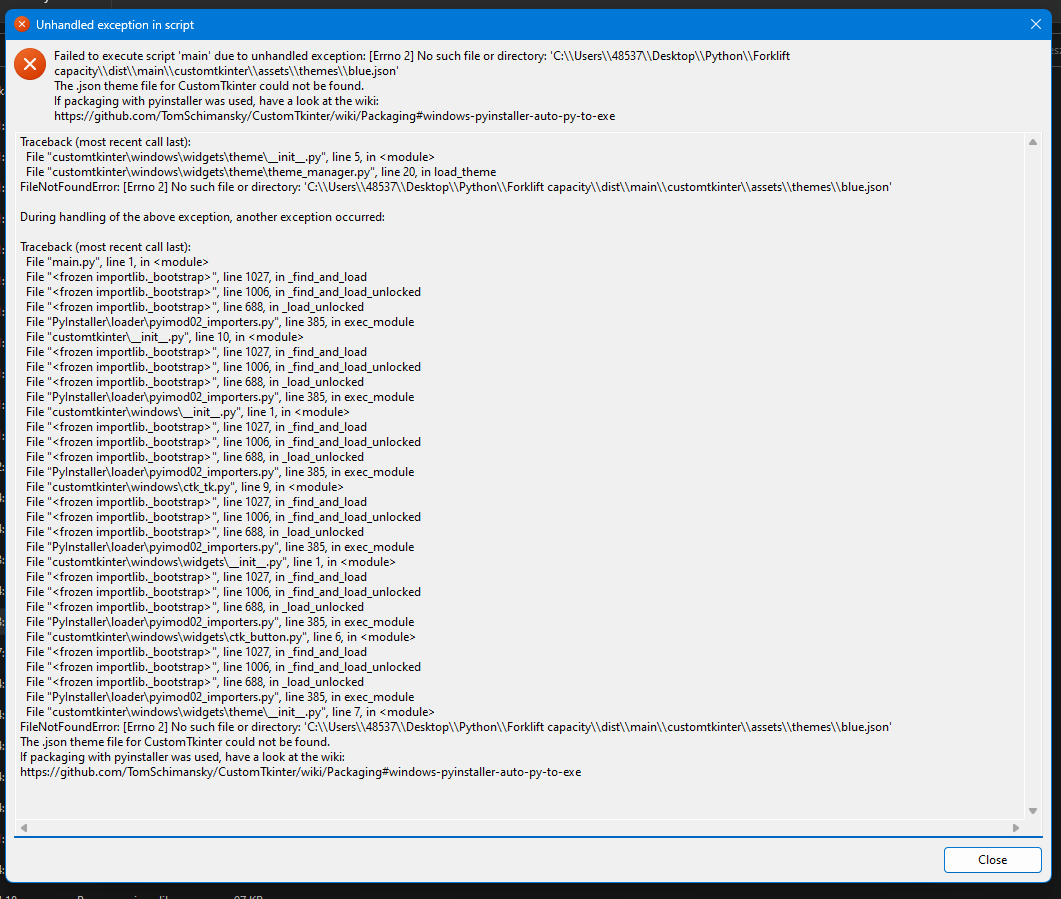
Traceback (most recent call last):
File "customtkinter\windows\widgets\theme\__init__.py", line 5, in <module>
File "customtkinter\windows\widgets\theme\theme_manager.py", line 20, in load_theme
FileNotFoundError: [Errno 2] No such file or directory: 'C:\\Users\\48537\\Desktop\\Python\\Forklift capacity\\dist\\main\\customtkinter\\assets\\themes\\blue.json'
During handling of the above exception, another exception occurred:
Traceback (most recent call last):
File "main.py", line 1, in <module>
File "<frozen importlib._bootstrap>", line 1027, in _find_and_load
File "<frozen importlib._bootstrap>", line 1006, in _find_and_load_unlocked
File "<frozen importlib._bootstrap>", line 688, in _load_unlocked
File "PyInstaller\loader\pyimod02_importers.py", line 385, in exec_module
File "customtkinter\__init__.py", line 10, in <module>
File "<frozen importlib._bootstrap>", line 1027, in _find_and_load
File "<frozen importlib._bootstrap>", line 1006, in _find_and_load_unlocked
File "<frozen importlib._bootstrap>", line 688, in _load_unlocked
File "PyInstaller\loader\pyimod02_importers.py", line 385, in exec_module
File "customtkinter\windows\__init__.py", line 1, in <module>
File "<frozen importlib._bootstrap>", line 1027, in _find_and_load
File "<frozen importlib._bootstrap>", line 1006, in _find_and_load_unlocked
File "<frozen importlib._bootstrap>", line 688, in _load_unlocked
File "PyInstaller\loader\pyimod02_importers.py", line 385, in exec_module
File "customtkinter\windows\ctk_tk.py", line 9, in <module>
File "<frozen importlib._bootstrap>", line 1027, in _find_and_load
File "<frozen importlib._bootstrap>", line 1006, in _find_and_load_unlocked
File "<frozen importlib._bootstrap>", line 688, in _load_unlocked
File "PyInstaller\loader\pyimod02_importers.py", line 385, in exec_module
File "customtkinter\windows\widgets\__init__.py", line 1, in <module>
File "<frozen importlib._bootstrap>", line 1027, in _find_and_load
File "<frozen importlib._bootstrap>", line 1006, in _find_and_load_unlocked
File "<frozen importlib._bootstrap>", line 688, in _load_unlocked
File "PyInstaller\loader\pyimod02_importers.py", line 385, in exec_module
File "customtkinter\windows\widgets\ctk_button.py", line 6, in <module>
File "<frozen importlib._bootstrap>", line 1027, in _find_and_load
File "<frozen importlib._bootstrap>", line 1006, in _find_and_load_unlocked
File "<frozen importlib._bootstrap>", line 688, in _load_unlocked
File "PyInstaller\loader\pyimod02_importers.py", line 385, in exec_module
File "customtkinter\windows\widgets\theme\__init__.py", line 7, in <module>
FileNotFoundError: [Errno 2] No such file or directory: 'C:\\Users\\48537\\Desktop\\Python\\Forklift capacity\\dist\\main\\customtkinter\\assets\\themes\\blue.json'
The .json theme file for CustomTkinter could not be found.
If packaging with pyinstaller was used, have a look at the wiki:
https://github.com/TomSchimansky/CustomTkinter/wiki/Packaging#windows-pyinstaller-auto-py-to-exe