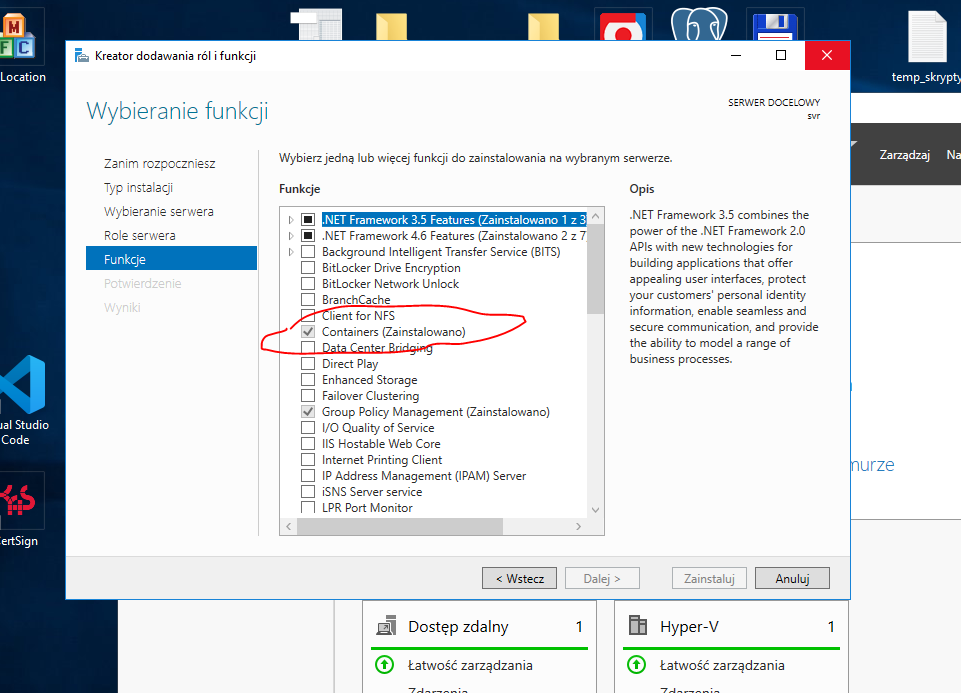Dzień dobry,
pytanie jak w temacie :)
Dodam że próbowałem skorzystać z tego polecenia: Install-Package -Name docker -ProviderName DockerMsftProvider -Verbose, ale niestety wyświetlił mi takie błędy:
VERBOSE: Using the provider 'DockerMsftProvider' for searching packages.
WARNING: Cannot find path 'C:\Users\ADMINI~1\AppData\Local\Temp\2\DockerMsftProvider\DockerDefault_DockerSearchIndex.json' because it does not exist.
WARNING: Cannot bind argument to parameter 'downloadURL' because it is an empty string.
WARNING: The property 'AbsoluteUri' cannot be found on this object. Verify that the property exists.
WARNING: The property 'RequestMessage' cannot be found on this object. Verify that the property exists.
Install-Package : No match was found for the specified search criteria and package name 'docker'. Try Get-PackageSource to see all available registered package sources.
At line:1 char:1
- Install-Package -Name docker -ProviderName DockerMsftProvider -Verbos ...
+ CategoryInfo : ObjectNotFound: (Microsoft.Power....InstallPackage:InstallPackage) [Install-Package], Exception + FullyQualifiedErrorId : NoMatchFoundForCriteria,Microsoft.PowerShell.PackageManagement.Cmdlets.InstallPackage
Aktualizacja:
Wykonałem teraz poniższe polecenie:
Invoke-WebRequest -UseBasicParsing "https://raw.githubusercontent.com/microsoft/Windows-Containers/Main/helpful_tools/Install-DockerCE/install-docker-ce.ps1" -o install-docker-ce.ps1
.\install-docker-ce.ps1
I otrzymałem takie komunikaty:
Querying status of Windows feature: Containers...
Feature Containers is already enabled.
DOCKER default
Checking Docker versions
Downloading https://download.docker.com/win/static/stable/x86_64/docker-24.0.5.zip to C:\Users\Administrator\DockerDownloads\docker-24.0.5.zip
Installing Docker... C:\Users\Administrator\DockerDownloads\docker-24.0.5\docker\docker.exe
Installing Docker daemon... C:\Users\Administrator\DockerDownloads\docker-24.0.5\docker\dockerd.exe
Configuring the docker service...
Start-Service : Failed to start service 'Docker Engine (docker)'.
At C:\Users\Administrator\install-docker-ce.ps1:689 char:5
-
Start-Service -Name $global:DockerServiceName -
~~~~~~~~~~~~~~~~~~~~~~~~~~~~~~~~~~~~~~~~~~~~~- CategoryInfo : OpenError: (System.ServiceProcess.ServiceController:ServiceController) [Start-Service], ServiceCommandException
- FullyQualifiedErrorId : StartServiceFailed,Microsoft.PowerShell.Commands.StartServiceCommand
Waiting for Docker daemon...
docker : error during connect: in the default daemon configuration on Windows, the docker client must be run with elevated privileges to connect: Get "
http://%2F%2F.%2Fpipe%2Fdocker_engine/v1.24/version": open //./pipe/docker_engine: The system cannot find the file specified.
At C:\Users\Administrator\install-docker-ce.ps1:720 char:13
-
docker version | Out-Null -
~~~~~~~~~~~~~~- CategoryInfo : NotSpecified: (error during co...file specified.:String) [], RemoteException
- FullyQualifiedErrorId : NativeCommandError
docker : error during connect: in the default daemon configuration on Windows, the docker client must be run with elevated privileges to connect: Get "
http://%2F%2F.%2Fpipe%2Fdocker_engine/v1.24/version": open //./pipe/docker_engine: The system cannot find the file specified.
At C:\Users\Administrator\install-docker-ce.ps1:720 char:13
-
docker version | Out-Null -
~~~~~~~~~~~~~~- CategoryInfo : NotSpecified: (error during co...file specified.:String) [], RemoteException
- FullyQualifiedErrorId : NativeCommandError
docker : error during connect: in the default daemon configuration on Windows, the docker client must be run with elevated privileges to connect: Get "
http://%2F%2F.%2Fpipe%2Fdocker_engine/v1.24/version": open //./pipe/docker_engine: The system cannot find the file specified.
At C:\Users\Administrator\install-docker-ce.ps1:720 char:13
-
docker version | Out-Null -
~~~~~~~~~~~~~~- CategoryInfo : NotSpecified: (error during co...file specified.:String) [], RemoteException
- FullyQualifiedErrorId : NativeCommandError
docker : error during connect: in the default daemon configuration on Windows, the docker client must be run with elevated privileges to connect: Get "
http://%2F%2F.%2Fpipe%2Fdocker_engine/v1.24/version": open //./pipe/docker_engine: The system cannot find the file specified.
At C:\Users\Administrator\install-docker-ce.ps1:720 char:13
-
docker version | Out-Null -
~~~~~~~~~~~~~~- CategoryInfo : NotSpecified: (error during co...file specified.:String) [], RemoteException
- FullyQualifiedErrorId : NativeCommandError
docker : error during connect: in the default daemon configuration on Windows, the docker client must be run with elevated privileges to connect: Get "
http://%2F%2F.%2Fpipe%2Fdocker_engine/v1.24/version": open //./pipe/docker_engine: The system cannot find the file specified.
At C:\Users\Administrator\install-docker-ce.ps1:720 char:13
-
docker version | Out-Null -
~~~~~~~~~~~~~~- CategoryInfo : NotSpecified: (error during co...file specified.:String) [], RemoteException
- FullyQualifiedErrorId : NativeCommandError
Aktualizacja 2:
Chyba problemem jest to że dla Windows Server dostępna jest płatna wersja o nazwie Docker Enterprise Edition
Aktualizacja 3
Udało mi się uruchomić dockera z wiersza poleceń na Windows Server 2019, ale za pomocą poniższego artykułu:
https://learn.microsoft.com/en-us/virtualization/windowscontainers/quick-start/set-up-environment?tabs=dockerce
Jutro spróbuje powalczyć jeszcze na Windows Server 2016 :)