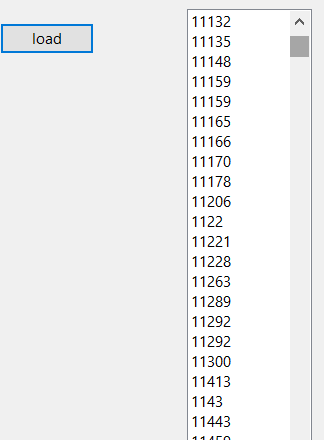Hej , mam problem z posortowaniem TStringListy w InsertionSort . Stworzylem TStriingListe, wczytalem plik txt do ListBoxa , jednak moja procedura nie dziala jak powinna i pojawia sie blad 'unit1.pas(54,27) Fatal: Syntax error, "THEN" expected but "identifier DONE" found'. Bylbym wdzieczny za pomoc , pozdrawiam
procedure InsertionSort(Items: TStrings);
var
i, Position, n: integer;
Value: string;
Done : boolean;
begin
n := Items.Count;
for i := 1 to n - 1 do
begin
Value := Items[i];
Position := i;
Done := false;
while not done do
begin
if Position Done := true
else
if Value = Items[Position - 1] then
Done := true
else
begin
Items[Position] := Items[Position - 1];
Position := Position - 1;
end;
end;
Items[Position] := Value;
end;
end;
´´´