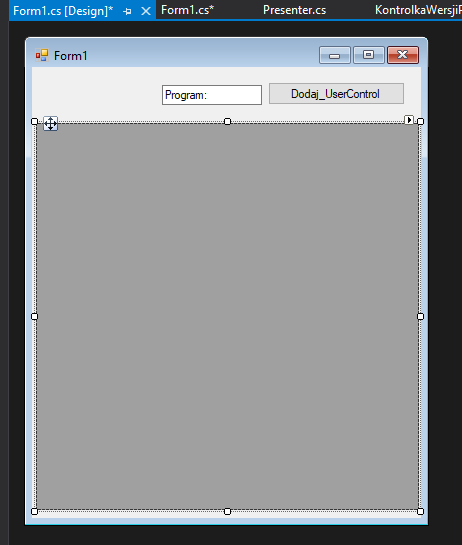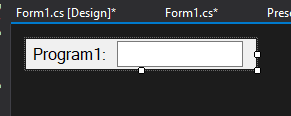Mam problem z dodawaniem UserControl do swojego okna w WinForms, możecie podpowiedzieć czego tu brakuje? Nic widocznego się nie dodaje, śledząc zawartość Controls podczas debudowania widać ze do panel1.Controls dodają się moje UserControls.
Zrobiłem taki projekt testowy, po kliknięciu klawisza ma się dodawać kolejna "KontrolkaWersjiProg : UserControl" na ciemniejszym panelu na Form'ie.
Każda niżej o 20px od poprzedniej.
Tak wygląda kod mojej "KontrolkaWersjiProg : UserControl"
public partial class KontrolkaWersjiProg : UserControl
{
public static int Licznik = 1;
public int Pozycja_X {
get { return Location.X; }
set { Location = new Point(value, Pozycja_Y); }
}
public int Pozycja_Y {
get { return Location.Y; }
set { Location = new Point(Pozycja_X, value); }
}
public string Identyfikator {
get { return lbl_NrProg.Text; }
set { lbl_NrProg.Text = value; }
}
public string WersjaNaEtykiete {
get { return txtB_WerProg.Text; }
set { txtB_WerProg.Text = value; }
}
public KontrolkaWersjiProg()
{
InitializeComponent();
Pozycja_X = 20; //250
Pozycja_Y = 20 * Licznik;
Licznik++;
Identyfikator = "Program" + Licznik + ":";
}
}
Tak wyglada zdarzenie pod klawiszem
private void button2_Click(object sender, EventArgs e)
{
KontrolkaWersjiProg ctrl = new KontrolkaWersjiProg();
ctrl.WersjaNaEtykiete = textBox2.Text;
this.panel1.Controls.Add(ctrl);
//this.panel1.Refresh();
}
A tak wygladaja okno glowne i userControl.