Cześć
dostaje taki komunikat . Dodam ze aplikacja na moim komputerze działa poprawie na localhoscie , problem robi się gdy zostaje przeniesiona na inne środowisko i próbuję się połączyć zdalnie , czy w grę może wchodzić connector
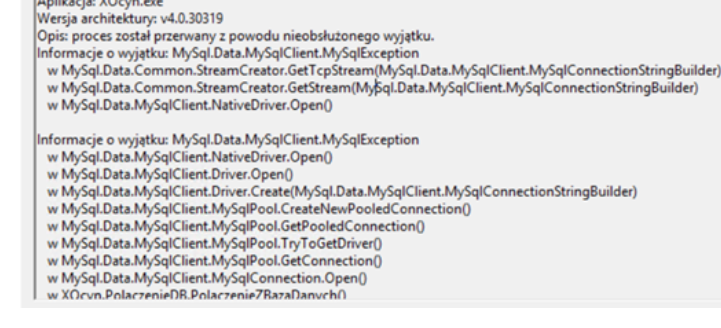
Cześć
dostaje taki komunikat . Dodam ze aplikacja na moim komputerze działa poprawie na localhoscie , problem robi się gdy zostaje przeniesiona na inne środowisko i próbuję się połączyć zdalnie , czy w grę może wchodzić connector
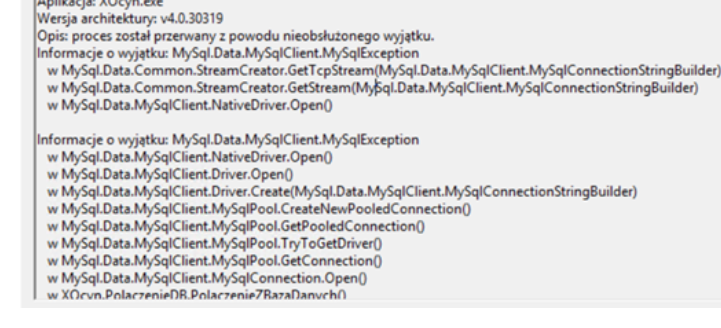
już chyba wiem w czym błąd , inicjalizacja połączenia nie była w bloku try catch . Jeśli macie inne zdanie proszę o uwagi ?
Dla czego dodajesz kilka postów cytując samego siebie?
Nie podałeś całej treści błędu więc nie wiadomo co konkretnie się stało. Samo dodanie kodu w try-catch tylko ukryje faktyczną przyczynę, bo i tak dostaniesz wyjątek.
screen dostałem od osoby która próbowała uruchomić aplikacje zdalnie ,
można coś z tego wydedukować ?
No to musisz tę osobę poprosić o pełen komunikat błędu.
Dodam ze aplikacja na moim komputerze działa poprawie na localhoscie , problem robi się gdy zostaje przeniesiona na inne środowisko i próbuję się połączyć zdalnie , czy w grę może wchodzić connector
A ustawiasz na produkcji odpowiedni adres bazy danych? Być może masz tam ustawiony adres bazy którą używasz lokalnie.
Ps: Nie dodawaj postów jeden po drugim.
tak wygląda metoda z połączeniem ,przy czym w zależności od potrzeby używam localhost albo numeru IP i raczej w tym przypadku jest ok .
public virtual MySqlConnection PolaczenieZBazaDanych()
{
string cs = @"server=localhost;userid=root;password=haslo;database=baza";
var conn = new MySqlConnection(cs);
conn.Open();
return conn;
}
MySQL ma specyficzny sposób nadawania uprawnień dla loginów.
Nie będę przysięgał, ale chyba defaultowo daje 'root' na 'localhost'
Jeśli komputer/serwer na którym uruchomiona jest aplikacja nie ma bazy MySQL, lub nie zgadzają się inne dane (np. userid) to aplikacja się nie połączy. To najbardziej prawdopodobna przyczyna, ciężko coś więcej powiedzieć nie znając całego komunikatu błędu.
AnyKtokolwiek napisał(a):
MySQL ma specyficzny sposób nadawania uprawnień dla loginów.
Nie będę przysięgał, ale chyba defaultowo daje 'root' na 'localhost'
dostaje taki error , z jakiego powodu ? U mnie na compie wszystko działa a na innym już nie
Aplikacja: XOcyn.exe Wersja architektury: v4.0.30319 Opis: proces został przerwany z powodu nieobsłużonego wyjątku. Informacje o wyjątku: MySql.Data.MySqlClient.MySqlException w MySql.Data.Common.StreamCreator.GetTcpStream(MySql.Data.MySqlClient.MySqlConnectionStringBuilder) w MySql.Data.Common.StreamCreator.GetStream(MySql.Data.MySqlClient.MySqlConnectionStringBuilder) w MySql.Data.MySqlClient.NativeDriver.Open() Informacje o wyjątku: MySql.Data.MySqlClient.MySqlException w MySql.Data.MySqlClient.NativeDriver.Open() w MySql.Data.MySqlClient.Driver.Open() w MySql.Data.MySqlClient.Driver.Create(MySql.Data.MySqlClient.MySqlConnectionStringBuilder) w MySql.Data.MySqlClient.MySqlPool.CreateNewPooledConnection() w MySql.Data.MySqlClient.MySqlPool.GetPooledConnection() w MySql.Data.MySqlClient.MySqlPool.TryToGetDriver() w MySql.Data.MySqlClient.MySqlPool.GetConnection() w MySql.Data.MySqlClient.MySqlConnection.Open() w XOcyn.PolaczenieDB.PolaczenieZBazaDanych() w XOcyn.MenadzerBramaDB.wczytajBrama() w XOcyn.pBrama..ctor() w XOcyn.oknoStartowe.UruchomBramaBTN_Click(System.Object, System.Windows.RoutedEventArgs) w System.Windows.RoutedEventHandlerInfo.InvokeHandler(System.Object, System.Windows.RoutedEventArgs) w System.Windows.EventRoute.InvokeHandlersImpl(System.Object, System.Windows.RoutedEventArgs, Boolean) w System.Windows.UIElement.RaiseEventImpl(System.Windows.DependencyObject, System.Windows.RoutedEventArgs) w System.Windows.UIElement.RaiseEvent(System.Windows.RoutedEventArgs) w System.Windows.Controls.Primitives.ButtonBase.OnClick() w System.Windows.Controls.Button.OnClick() w System.Windows.Controls.Primitives.ButtonBase.OnMouseLeftButtonUp(System.Windows.Input.MouseButtonEventArgs) w System.Windows.UIElement.OnMouseLeftButtonUpThunk(System.Object, System.Windows.Input.MouseButtonEventArgs) w System.Windows.Input.MouseButtonEventArgs.InvokeEventHandler(System.Delegate, System.Object) w System.Windows.RoutedEventArgs.InvokeHandler(System.Delegate, System.Object) w System.Windows.RoutedEventHandlerInfo.InvokeHandler(System.Object, System.Windows.RoutedEventArgs) w System.Windows.EventRoute.InvokeHandlersImpl(System.Object, System.Windows.RoutedEventArgs, Boolean) w System.Windows.UIElement.ReRaiseEventAs(System.Windows.DependencyObject, System.Windows.RoutedEventArgs, System.Windows.RoutedEvent) w System.Windows.UIElement.OnMouseUpThunk(System.Object, System.Windows.Input.MouseButtonEventArgs) w System.Windows.Input.MouseButtonEventArgs.InvokeEventHandler(System.Delegate, System.Object) w System.Windows.RoutedEventArgs.InvokeHandler(System.Delegate, System.Object) w System.Windows.RoutedEventHandlerInfo.InvokeHandler(System.Object, System.Windows.RoutedEventArgs) w System.Windows.EventRoute.InvokeHandlersImpl(System.Object, System.Windows.RoutedEventArgs, Boolean) w System.Windows.UIElement.RaiseEventImpl(System.Windows.DependencyObject, System.Windows.RoutedEventArgs) w System.Windows.UIElement.RaiseTrustedEvent(System.Windows.RoutedEventArgs) w System.Windows.UIElement.RaiseEvent(System.Windows.RoutedEventArgs, Boolean) w System.Windows.Input.InputManager.ProcessStagingArea() w System.Windows.Input.InputManager.ProcessInput(System.Windows.Input.InputEventArgs) w System.Windows.Input.InputProviderSite.ReportInput(System.Windows.Input.InputReport) w System.Windows.Interop.HwndMouseInputProvider.ReportInput(IntPtr, System.Windows.Input.InputMode, Int32, System.Windows.Input.RawMouseActions, Int32, Int32, Int32) w System.Windows.Interop.HwndMouseInputProvider.FilterMessage(IntPtr, MS.Internal.Interop.WindowMessage, IntPtr, IntPtr, Boolean ByRef) w System.Windows.Interop.HwndSource.InputFilterMessage(IntPtr, Int32, IntPtr, IntPtr, Boolean ByRef) w MS.Win32.HwndWrapper.WndProc(IntPtr, Int32, IntPtr, IntPtr, Boolean ByRef) w MS.Win32.HwndSubclass.DispatcherCallbackOperation(System.Object) w System.Windows.Threading.ExceptionWrapper.InternalRealCall(System.Delegate, System.Object, Int32) w System.Windows.Threading.ExceptionWrapper.TryCatchWhen(System.Object, System.Delegate, System.Object, Int32, System.Delegate) w System.Windows.Threading.Dispatcher.LegacyInvokeImpl(System.Windows.Threading.DispatcherPriority, System.TimeSpan, System.Delegate, System.Object, Int32) w MS.Win32.HwndSubclass.SubclassWndProc(IntPtr, Int32, IntPtr, IntPtr) w MS.Win32.UnsafeNativeMethods.DispatchMessage(System.Windows.Interop.MSG ByRef) w System.Windows.Threading.Dispatcher.PushFrameImpl(System.Windows.Threading.DispatcherFrame) w System.Windows.Threading.Dispatcher.PushFrame(System.Windows.Threading.DispatcherFrame) w System.Windows.Application.RunDispatcher(System.Object) w System.Windows.Application.RunInternal(System.Windows.Window) w System.Windows.Application.Run(System.Windows.Window) w System.Windows.Application.Run() w XOcyn.App.Main()
Nazwa aplikacji powodującej błąd: XOcyn.exe, wersja: 1.0.0.0, sygnatura czasowa: 0xb82276ab
Nazwa modułu powodującego błąd: KERNELBASE.dll, wersja: 6.3.9600.19651, sygnatura czasowa: 0x5e44d95d
Kod wyjątku: 0xe0434352
Przesunięcie błędu: 0x00034e28
Identyfikator procesu powodującego błąd: 0x2258
Godzina uruchomienia aplikacji powodującej błąd: 0x01d64df5fd403503
Ścieżka modułu powodującego błąd: C:\Windows\SYSTEM32\KERNELBASE.dll
Identyfikator raportu: 4616a9cf-b9e9-11ea-8100-00155d410888
Pełna nazwa pakietu powodującego błąd:
Identyfikator aplikacji względem pakietu powodującego błąd: