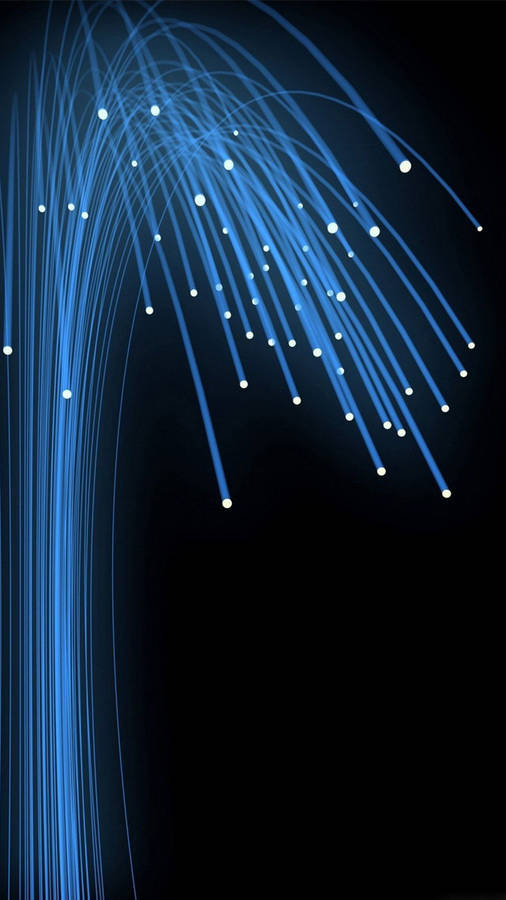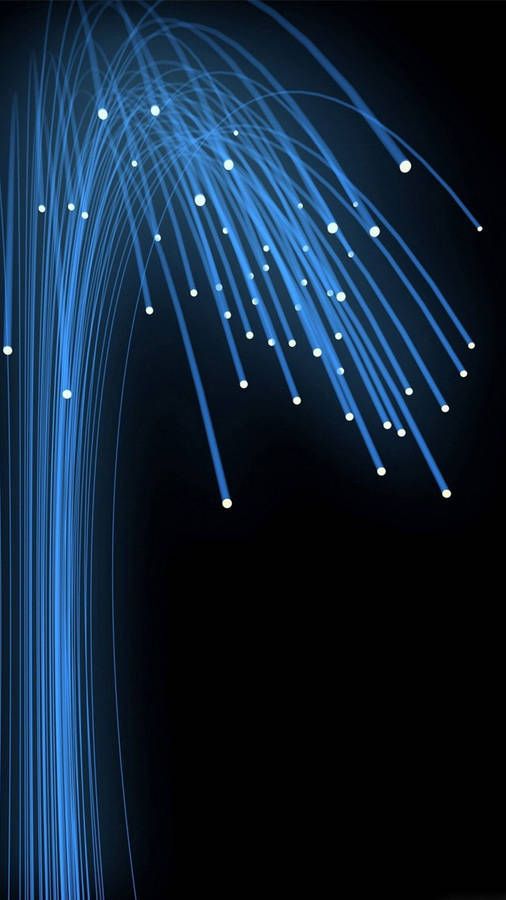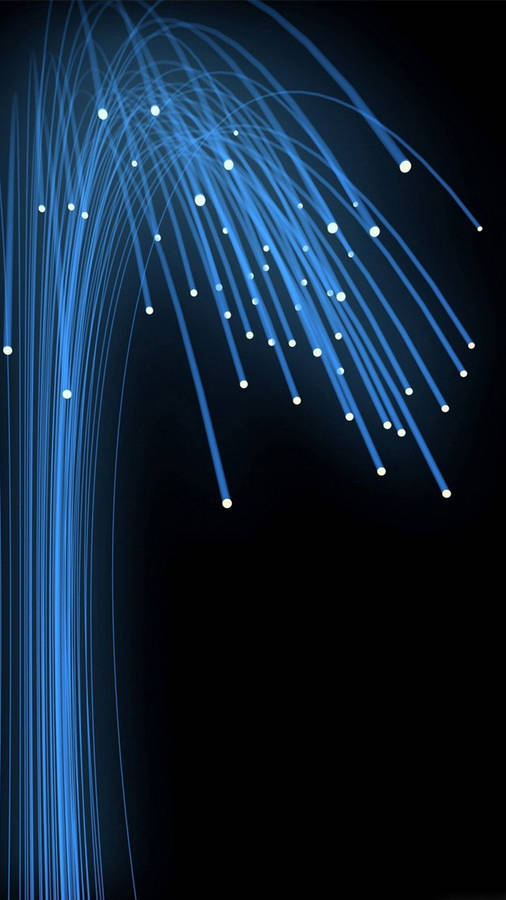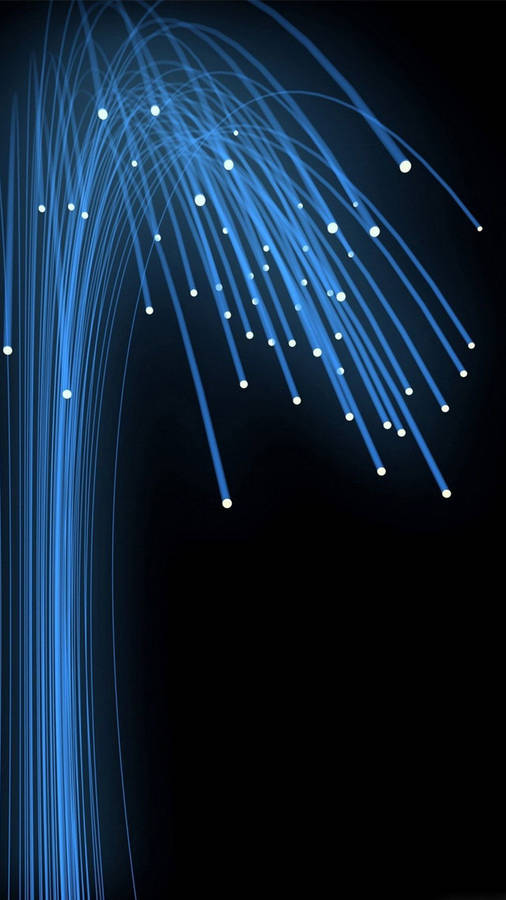GUI_Client.java:
/*
* To change this license header, choose License Headers in Project Properties.
* To change this template file, choose Tools | Templates
* and open the template in the editor.
*/
package gui;
import Wyznacznik.Client;
/**
*
* @author Rafał
*/
public class GUI_Client extends javax.swing.JFrame {
/**
* Creates new form GUI_Client
*/
public GUI_Client() {
initComponents();
}
/**
* This method is called from within the constructor to initialize the form.
* WARNING: Do NOT modify this code. The content of this method is always
* regenerated by the Form Editor.
*/
@SuppressWarnings("unchecked")
// <editor-fold defaultstate="collapsed" desc="Generated Code">
private void initComponents() {
jButton1 = new javax.swing.JButton();
jScrollPane2 = new javax.swing.JScrollPane();
jTable2 = new javax.swing.JTable();
setDefaultCloseOperation(javax.swing.WindowConstants.EXIT_ON_CLOSE);
jButton1.setText("jButton1");
jTable2.setModel(new javax.swing.table.DefaultTableModel(
new Object [][] {
{null, null, null, null, null},
{null, null, null, null, null},
{null, null, null, null, null},
{null, null, null, null, null},
{null, null, null, null, null}
},
new String [] {
"", "", "", "", ""
}
) {
Class[] types = new Class [] {
java.lang.Double.class, java.lang.Double.class, java.lang.Double.class, java.lang.Double.class, java.lang.Double.class
};
public Class getColumnClass(int columnIndex) {
return types [columnIndex];
}
});
jTable2.addKeyListener(new java.awt.event.KeyAdapter() {
public void keyPressed(java.awt.event.KeyEvent evt) {
jTable2KeyPressed(evt);
}
});
jScrollPane2.setViewportView(jTable2);
javax.swing.GroupLayout layout = new javax.swing.GroupLayout(getContentPane());
getContentPane().setLayout(layout);
layout.setHorizontalGroup(
layout.createParallelGroup(javax.swing.GroupLayout.Alignment.LEADING)
.addGroup(javax.swing.GroupLayout.Alignment.TRAILING, layout.createSequentialGroup()
.addContainerGap(javax.swing.GroupLayout.DEFAULT_SIZE, Short.MAX_VALUE)
.addComponent(jButton1)
.addGap(479, 479, 479))
.addGroup(layout.createSequentialGroup()
.addGap(89, 89, 89)
.addComponent(jScrollPane2, javax.swing.GroupLayout.PREFERRED_SIZE, 151, javax.swing.GroupLayout.PREFERRED_SIZE)
.addContainerGap(javax.swing.GroupLayout.DEFAULT_SIZE, Short.MAX_VALUE))
);
layout.setVerticalGroup(
layout.createParallelGroup(javax.swing.GroupLayout.Alignment.LEADING)
.addGroup(layout.createSequentialGroup()
.addContainerGap(14, Short.MAX_VALUE)
.addComponent(jScrollPane2, javax.swing.GroupLayout.PREFERRED_SIZE, 99, javax.swing.GroupLayout.PREFERRED_SIZE)
.addGap(113, 113, 113)
.addComponent(jButton1)
.addGap(51, 51, 51))
);
pack();
}// </editor-fold>
private void jTable2KeyPressed(java.awt.event.KeyEvent evt) {
// TODO add your handling code here:
}
/**
* @param args the command line arguments
*/
public static void main(String args[]) {
/* Set the Nimbus look and feel */
//<editor-fold defaultstate="collapsed" desc=" Look and feel setting code (optional) ">
/* If Nimbus (introduced in Java SE 6) is not available, stay with the default look and feel.
* For details see http://download.oracle.com/javase/tutorial/uiswing/lookandfeel/plaf.html
*/
try {
for (javax.swing.UIManager.LookAndFeelInfo info : javax.swing.UIManager.getInstalledLookAndFeels()) {
if ("Nimbus".equals(info.getName())) {
javax.swing.UIManager.setLookAndFeel(info.getClassName());
break;
}
}
} catch (ClassNotFoundException ex) {
java.util.logging.Logger.getLogger(GUI_Client.class.getName()).log(java.util.logging.Level.SEVERE, null, ex);
} catch (InstantiationException ex) {
java.util.logging.Logger.getLogger(GUI_Client.class.getName()).log(java.util.logging.Level.SEVERE, null, ex);
} catch (IllegalAccessException ex) {
java.util.logging.Logger.getLogger(GUI_Client.class.getName()).log(java.util.logging.Level.SEVERE, null, ex);
} catch (javax.swing.UnsupportedLookAndFeelException ex) {
java.util.logging.Logger.getLogger(GUI_Client.class.getName()).log(java.util.logging.Level.SEVERE, null, ex);
}
//</editor-fold>
/* Create and display the form */
java.awt.EventQueue.invokeLater(new Runnable() {
public void run() {
new GUI_Client().setVisible(true);
}
});
}
// Variables declaration - do not modify
private javax.swing.JButton jButton1;
private javax.swing.JScrollPane jScrollPane2;
private javax.swing.JTable jTable2;
// End of variables declaration
}
Client.java:
package Wyznacznik;
import gui.GUI_Client;
import java.io.BufferedReader;
import java.io.InputStreamReader;
import java.rmi.registry.LocateRegistry;
import java.rmi.registry.Registry;
public class Client {
public static void main(Double[] args){
try {
int rozmiar=5;
double macierz[][];
double wartosc;
BufferedReader stdin = new BufferedReader(new InputStreamReader(System.in),1);
Registry reg = LocateRegistry.getRegistry(1);
Calculator stub = (Calculator)reg.lookup("Wyznacznik Macierzy");
macierz = new double[rozmiar][rozmiar];
for(int i = 0; i < rozmiar; i++){
for(int j = 0; j < rozmiar; j++){
System.out.print("Podaj wartość o adresie " + i+ "x"+j+": ");
wartosc = Double.parseDouble(stdin.readLine());
macierz[i][j] = wartosc;
}
}
System.out.println("Wyznacznik macierzy " +rozmiar+" x " +rozmiar+" jest równy: " + stub.wyznacznikMacierz(macierz));
while(true){
}
} catch(Exception e) {
System.out.println("Brak połączenia z serwerem, lub wystąpił inny błąd");
}
}
}