Witam,
Mam projekt mavenowy jest to java SE + javaFX + JPA/Hibernate. Z poziomu intelij daję Run(Shift + F10) wszystko działa tak jak powinno.
Teraz opiszę jak tworzę jara.
- Klikam File.
- Klikam Project Structure.
- Wybieram airfacts.
- Klikam zielonego plusa.
- Klikam Jar.
- Wybieram From mudules nazwa mojego projektu with dependecies.
- Wybieram Main Class.
- Jar files from libraries ustawiam na: extract to the target JAR. Klikam ok.
-
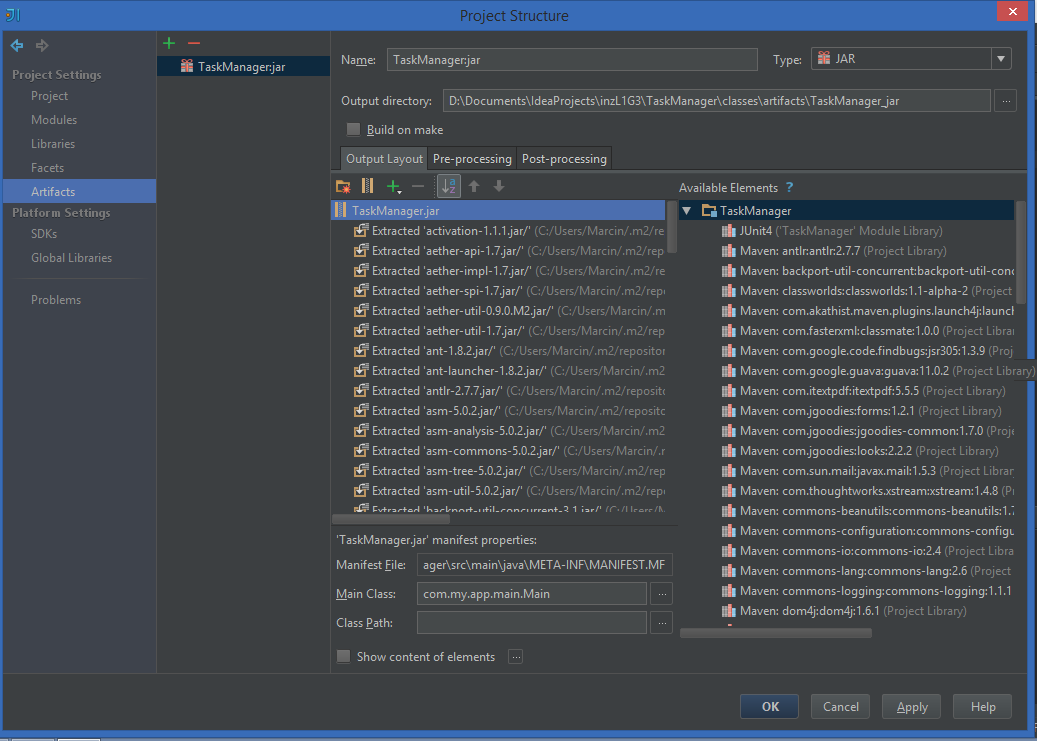 .
. - Klikam Apply/OK.
- Klikam Build Artifact daje build.
Jar się wygenerował, klikam dwukrotnie w niego, ale program się nie włącza.
Druga próba:
- Klikam File.
- Klikam Project Structure.
- Wybieram airfacts.
- Klikam zielonego plusa.
- Klikam JavaFx Applications From mudule TaskManager(nazwa mojego projektu).
6.Wybieram Main Class.
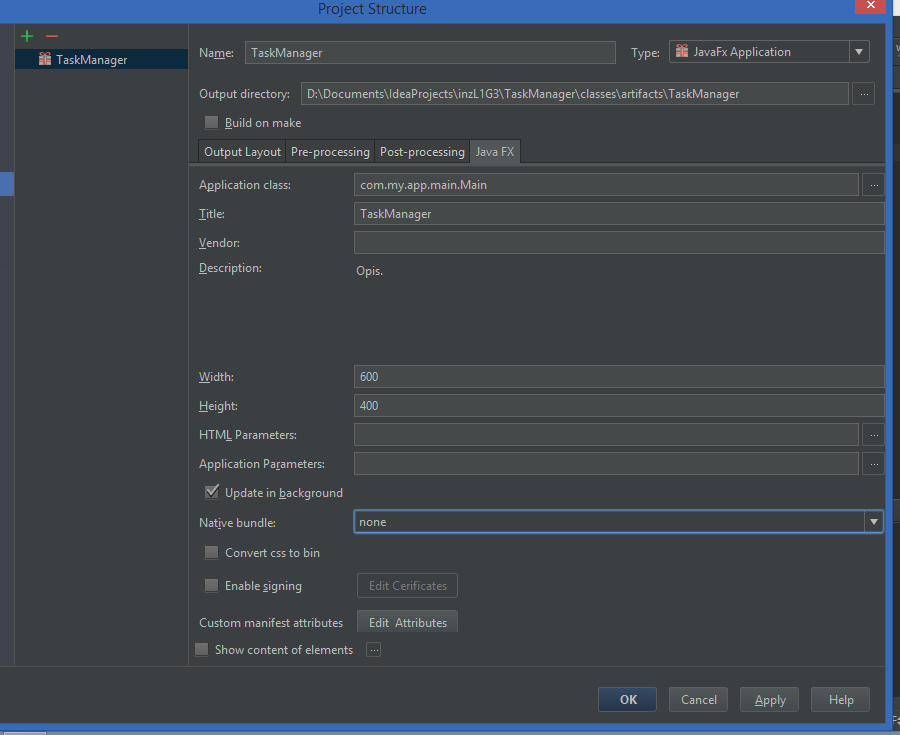 .
.
Teraz jar się odpala:

Problem jest taki, że po wciśnięciu przycisku zaloguj nic się nie dzieje, a jak odpalałem program z IDE to wszystko działało.
pom.xml wygląda tak:
<project xmlns="http://maven.apache.org/POM/4.0.0" xmlns:xsi="http://www.w3.org/2001/XMLSchema-instance"
xsi:schemaLocation="http://maven.apache.org/POM/4.0.0 http://maven.apache.org/xsd/maven-4.0.0.xsd">
<modelVersion>4.0.0</modelVersion>
<groupId>com.my.app</groupId>
<artifactId>TaskManager</artifactId>
<version>0.0.1-SNAPSHOT</version>
<build>
<plugins>
<plugin>
<groupId>org.apache.maven.plugins</groupId>
<artifactId>maven-compiler-plugin</artifactId>
<version>3.2</version>
<configuration>
<source>1.8</source>
<target>1.8</target>
</configuration>
</plugin>
<plugin>
<artifactId>maven-assembly-plugin</artifactId>
<configuration>
<archive>
<manifest>
<mainClass>fully.qualified.MainClass</mainClass>
</manifest>
</archive>
<descriptorRefs>
<descriptorRef>jar-with-dependencies</descriptorRef>
</descriptorRefs>
</configuration>
</plugin>
</plugins>
</build>
<dependencies>
<dependency>
<groupId>commons-configuration</groupId>
<artifactId>commons-configuration</artifactId>
<version>1.10</version>
</dependency>
<dependency>
<groupId>mysql</groupId>
<artifactId>mysql-connector-java</artifactId>
<version>5.1.34</version>
</dependency>
<dependency>
<groupId>org.hibernate</groupId>
<artifactId>hibernate-entitymanager</artifactId>
<version>4.3.8.Final</version>
</dependency>
<dependency>
<groupId>commons-lang</groupId>
<artifactId>commons-lang</artifactId>
<version>2.6</version>
</dependency>
<dependency>
<groupId>com.itextpdf</groupId>
<artifactId>itextpdf</artifactId>
<version>5.5.5</version>
</dependency>
<dependency>
<groupId>org.hibernate</groupId>
<artifactId>hibernate-validator</artifactId>
<version>5.1.3.Final</version>
</dependency>
<dependency>
<groupId>javax.el</groupId>
<artifactId>javax.el-api</artifactId>
<version>3.0.0</version>
</dependency>
<dependency>
<groupId>org.glassfish.web</groupId>
<artifactId>el-impl</artifactId>
<version>2.2</version>
</dependency>
<dependency>
<groupId>commons-io</groupId>
<artifactId>commons-io</artifactId>
<version>2.4</version>
</dependency>
<dependency>
<groupId>javax.mail</groupId>
<artifactId>javax.mail-api</artifactId>
<version>1.5.3</version>
</dependency>
<dependency>
<groupId>javax.activation</groupId>
<artifactId>activation</artifactId>
<version>1.1.1</version>
</dependency>
<dependency>
<groupId>com.sun.mail</groupId>
<artifactId>javax.mail</artifactId>
<version>1.5.3</version>
</dependency>
<dependency>
<groupId>org.apache.maven.plugins</groupId>
<artifactId>maven-shade-plugin</artifactId>
<version>2.3</version>
</dependency>
<dependency>
<groupId>com.akathist.maven.plugins.launch4j</groupId>
<artifactId>launch4j-maven-plugin</artifactId>
<version>1.7.7</version>
</dependency>
</dependencies>
</project>
Gdzie szukać błędu, skoro z IDE wszystko działa? Hibernate ustawione na hibernate.hbm2ddl.auto=update, ale to raczej nie w tym problem.
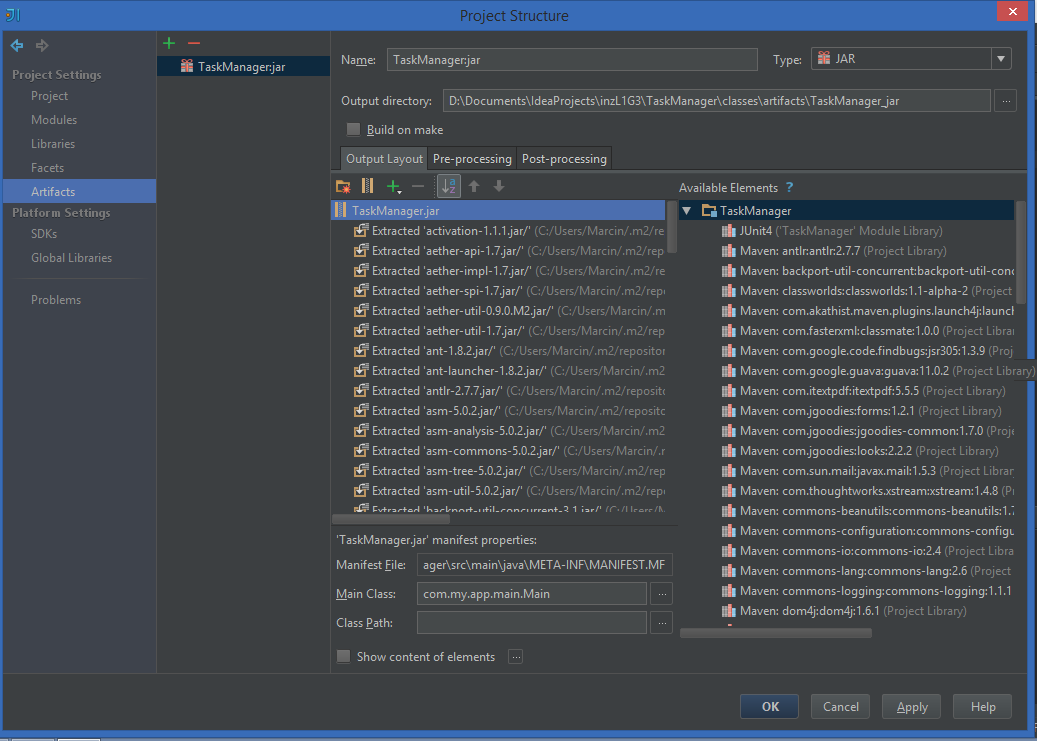 .
.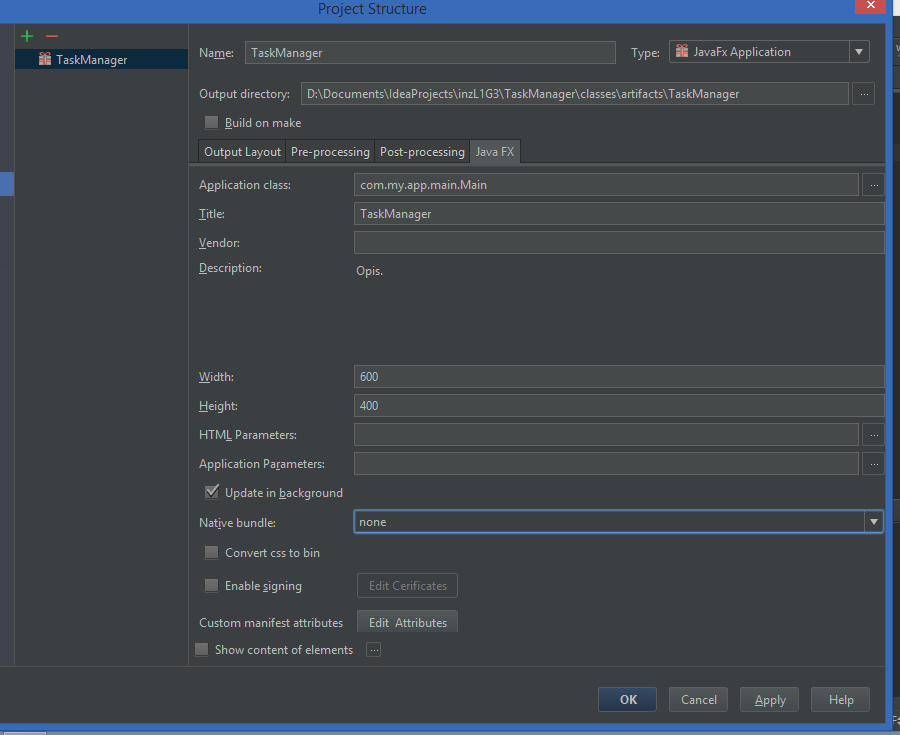 .
.
