Dialog do wyboru katalogu
olesio
Dialog do wyboru katalogu
Poniżej przedstawiam moduł, który należy dodać do sekcji uses, aby w łatwy sposób móc
obsłużyć okno wyboru katalogu SelectDirectory z modułu FileCtrl. Obsługa dla tego modułu
przypomina wywoływanie standardowych okienek takich jak OpenDialog czy SaveDialog.
Przykład uzycia:
procedure TForm1.Button1Click(Sender : TObject);
var
BrowseDialog : TFolderBrowseDialog;
begin
BrowseDialog := TFolderBrowseDialog.Create(Form1);
BrowseDialog.InitialDir := 'C:\';
BrowseDialog.PromptText := 'Wybierz katalog:';
if BrowseDialog.Execute then
begin
ShowMessage(BrowseDialog.Directory);
end;
end;
Jako parametr dla konstruktora Create, należy podać kontrolkę typu TWinControl, czyli najlepiej
nazwę formularza, na którym wywołujemy dialog do wyboru katalogu. Parametr ten jest ważny
dla użytkowników starszych wersji Delphi lub Windowsów '9X, gdzie tworzone okno dialogowe
nie pokazywało się zawsze na środku, jak ma to miejsce w późniejszych Windowsach NT czy XP.
Pod Windowsami '9x nie będzie również widocznego w oknie przycisku "Utwórz nowy folder".
Kod modułu (zapisz jako browse.pas):
unit browse;
interface
uses
Forms, Windows, Controls, SysUtils, FileCtrl, ShlObj, ActiveX;
type
TFolderBrowseDialog = class(TObject)
FInitialDir : string;
FPromptText : string;
FDirectory : string;
OwnerHwnd : HWND;
public
constructor Create(AOwner : TWinControl);
destructor Destroy; override;
property InitialDir : string read FInitialDir write FInitialDir;
property PromptText : string read FPromptText write FPromptText;
property Directory : string read FDirectory write FDirectory;
function Execute : boolean;
end;
implementation
type
TSelectDirectoryProc = function(const Directory : string) : Boolean;
constructor TFolderBrowseDialog.Create(AOwner : TWinControl);
begin
inherited Create;
FPromptText := '';
FInitialDir := '';
OwnerHwnd := AOwner.Handle;
end;
destructor TFolderBrowseDialog.Destroy;
begin
inherited Destroy;
end;
function TFolderBrowseDialog.Execute : boolean;
function SelectDirectoryEx(var Path : string; const Caption, Root : string;
BIFs : DWORD; Callback : TSelectDirectoryProc; const FileName : string) : Boolean;
const
BIF_NEWDIALOGSTYLE = $0040;
type
TMyData = packed record
IniPath : PChar;
FileName : PChar;
Proc : TSelectDirectoryProc;
end;
PMyData = ^TMyData;
var
BrowseInfo : TBrowseInfo;
Buffer : PChar;
RootItemIDList, ItemIDList : PItemIDList;
ShellMalloc : IMalloc;
IDesktopFolder : IShellFolder;
Dummy : DWord;
Data : TMyData;
function BrowseCallbackProc(hwnd : HWND; uMsg : UINT; lParam : Cardinal; lpData : Cardinal) : integer; stdcall;
var
PathName : array[0..MAX_PATH] of char;
begin
case uMsg of
BFFM_INITIALIZED :
SendMessage(Hwnd, BFFM_SETSELECTION, Ord(True),
Integer(PMyData(lpData).IniPath));
BFFM_SELCHANGED :
begin
SHGetPathFromIDList(PItemIDList(lParam), @PathName);
SendMessage(hwnd, BFFM_SETSTATUSTEXT, 0,
LongInt(PChar(@PathName)));
if Assigned(PMyData(lpData).Proc) then
SendMessage(hWnd, BFFM_ENABLEOK, 0,
Ord(PMyData(lpData).Proc(PathName)))
else
if PMyData(lpData).FileName <> nil then
SendMessage(hWnd, BFFM_ENABLEOK, 0,
Ord(FileExists(PathName)))
else
SendMessage(hWnd, BFFM_ENABLEOK, 0,
Ord(DirectoryExists(PathName)));
end;
end;
Result := 0;
end;
begin
Result := False;
FillChar(BrowseInfo, SizeOf(BrowseInfo), 0);
if (ShGetMalloc(ShellMalloc) = S_OK) and (ShellMalloc <> nil) then
begin
Buffer := ShellMalloc.Alloc(MAX_PATH);
try
RootItemIDList := nil;
if Root <> '' then
begin
SHGetDesktopFolder(IDesktopFolder);
IDesktopFolder.ParseDisplayName(GetActiveWindow, nil,
POleStr(WideString(Root)), Dummy, RootItemIDList, Dummy);
end;
with BrowseInfo do
begin
hwndOwner := OwnerHwnd;
pidlRoot := RootItemIDList;
pszDisplayName := Buffer;
lpszTitle := PChar(Caption);
ulFlags := BIFs;
lpfn := @BrowseCallbackProc;
Data.IniPath := PChar(Path);
if FileName <> '' then
Data.FileName := PChar(FileName)
else
Data.FileName := nil;
Data.Proc := Callback;
lParam := Integer(@Data);
end;
ItemIDList := ShBrowseForFolder(BrowseInfo);
Result := ItemIDList <> nil;
if Result then
begin
ShGetPathFromIDList(ItemIDList, Buffer);
ShellMalloc.Free(ItemIDList);
Path := StrPas(Buffer);
end;
finally
ShellMalloc.Free(Buffer);
end;
end;
end;
function CallBack(const Path : string) : Boolean;
begin
Result := DirectoryExists(Path);
end;
var
Folder : string;
begin
Folder := FInitialDir;
if SelectDirectoryEx(Folder, FPromptText,
'', BIF_RETURNONLYFSDIRS or $40, @CallBack, '') then
begin
FDirectory := Folder;
Result := True;
end;
if (Length(FDirectory) = 0) then
begin
FDirectory := '';
Result := False;
Exit;
end;
if (Folder <> '') and (FDirectory[Length(FDirectory)] <> '\') then
begin
FDirectory := FDirectory + '\';
Result := True
end;
end;
end.
Przykładowy wygląd okna dialogowego:
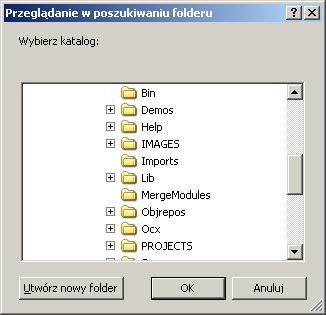
Plik źródłowy modułu - skompresowany ZIP: browse.zip
IMO brakuje właśnie tych informacji na początku (czym moduł różni się od zwykłego SelectDirectory), a jest niepotrzebne lanie wody w pierwszym akapicie ;)
Tak, ale przycisku tego nie będzie w Windowsach '9x, ale za to dialog będzie pod tymi systemami na środku ekranu.
Poza tym kod, który umieściłem umożliwia w tym dialogu wybór tylko fizycznego katalogu (a nie na przykład "Mój komputer").
Czyli jednym słowem tłumacząc: jedyna różnica między SelectDirectory a tym tutaj przedstawionym jest button "Utwórz nowy folder"?